PicoRC
PicoPSU Adaptor for Apple II / II Plus / IIe
| Purchase Link | Official Discord | Table of Contents |
This adaptor lets you use Pico ATX PSU in Apple II, II Plus, IIe, and IIGS-in-IIe-case.
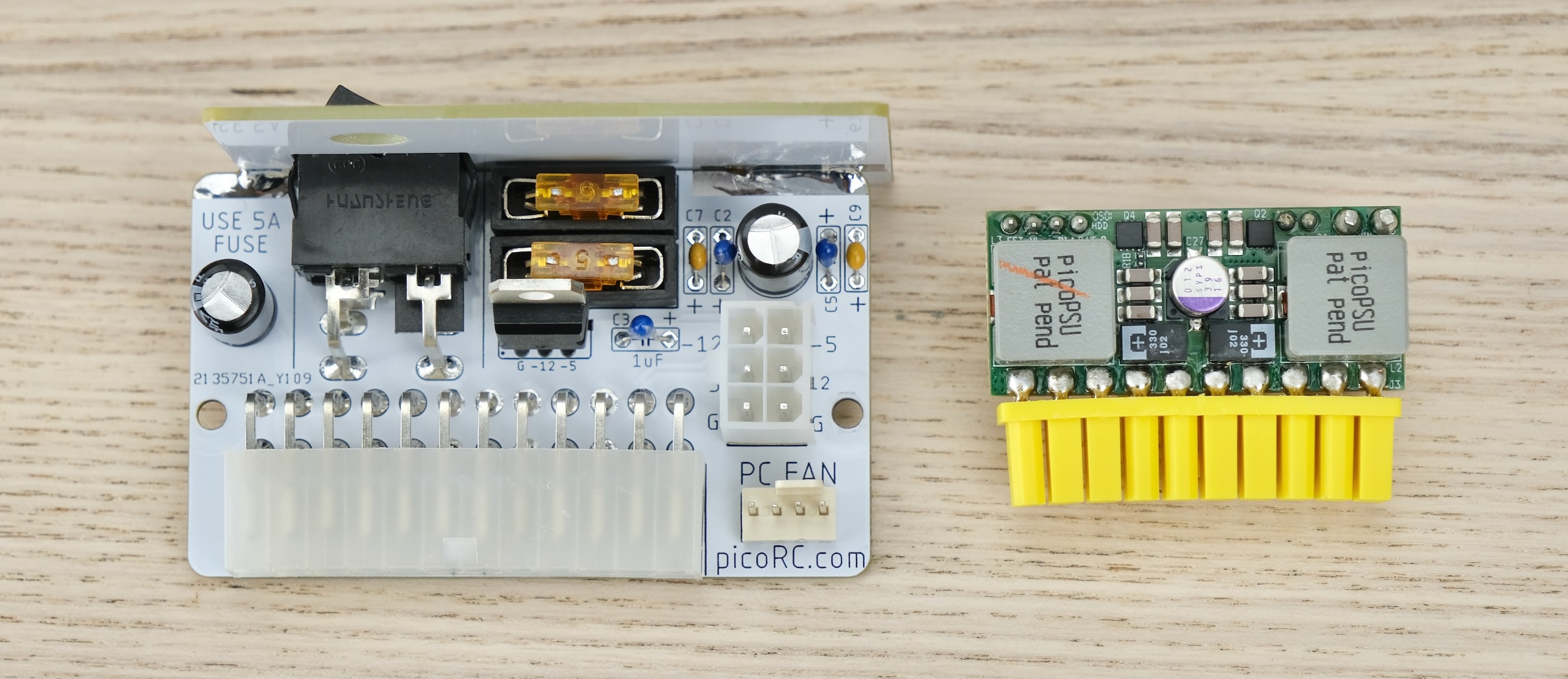
It replaces the old PSU, and uses very common 12V power brick instead.

Highlights
-
Non-destructive and reversible
-
PC fan header
-
Universal voltage with fused rails
-
Low cost, efficient and reliable.
Get One / Other Stuff
Also available for Compact Macintosh, Apple IIGS, BBC Micro, Osborne 1, and more!
For more general-purpose diagnostics and retrofitting, check out the full-fat ATX4VC!
Table of Contents
Getting a Pico PSU
PicoPSU are tiny ATX power supplies for small PCs, but are perfect for retro computers as well.
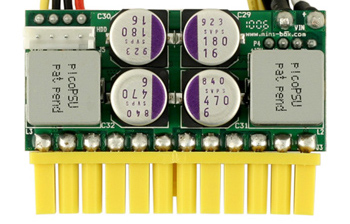
-
Official website and distributors. Even the cheapest 80W one should be plenty.
-
Avoid generic clones. They over-rate and are of low quality.
-
A power brick with 12V DC and center positive 5.5x2.5mm barrel jack is needed.
-
They are very popular and you might already have one. Make sure it has enough wattage.
Remember that this solution is only as good as your PicoPSU and 12V Brick, so don’t skimp on them!
Kit Assembly
DON’T START YET!!! Keep reading :)
Observe the parts:
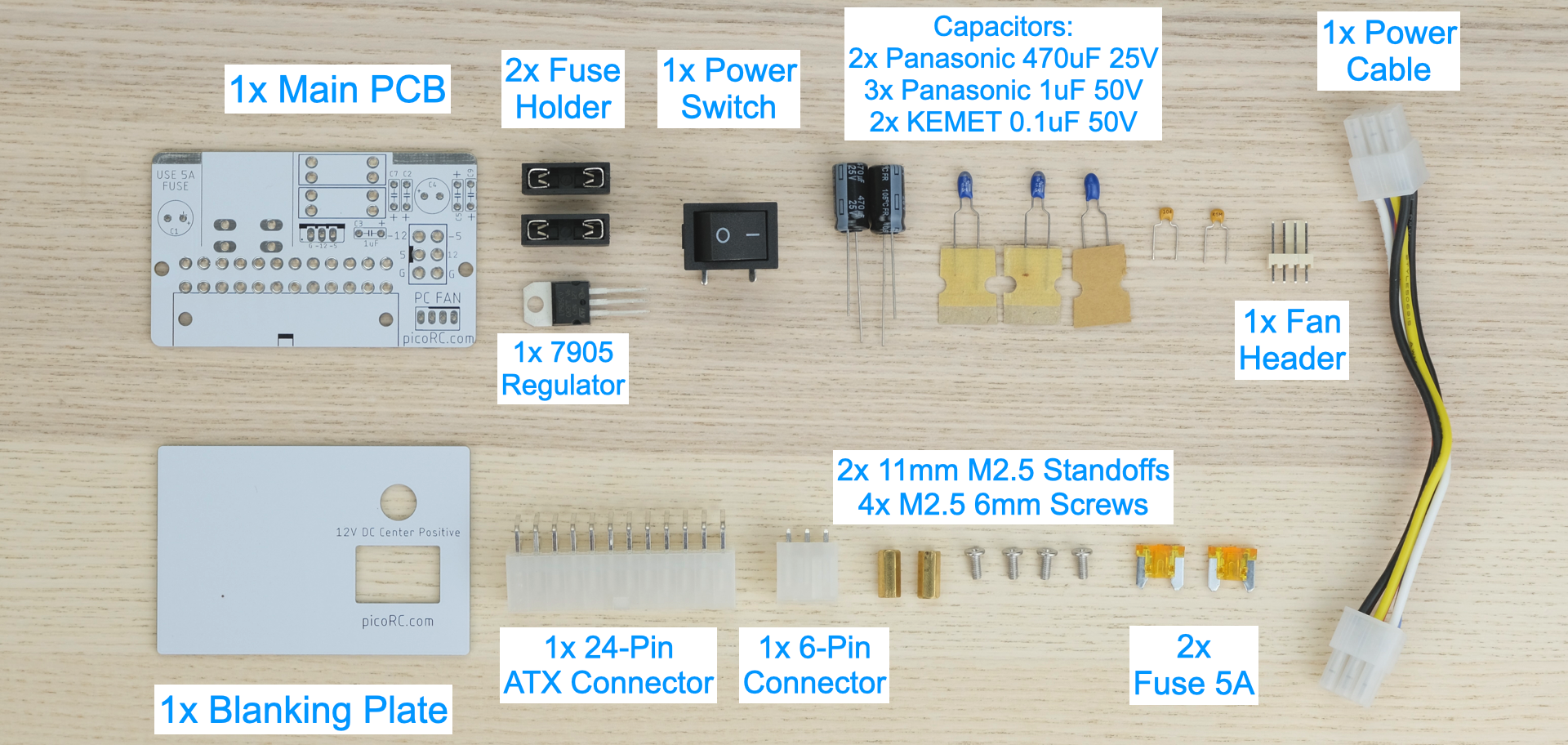
Soldering Notes
Nothing too tricky in this kit, all basic through-hole stuff.
If this is your first time, a few tips:
-
Make sure your soldering iron has proper temperature control. Try your local makerspace or university lab.
-
Use leaded solder and plenty of flux, temperature around 320C / 600F.
-
This video covers the basics pretty well.
-
Start from shortest to tallest. Solder a single pin first, and make sure the part is straight.
Assembly
First, push the switch into the blanking plate as shown. Put it aside.

Solder the main PCB as shown below, follow the notes:
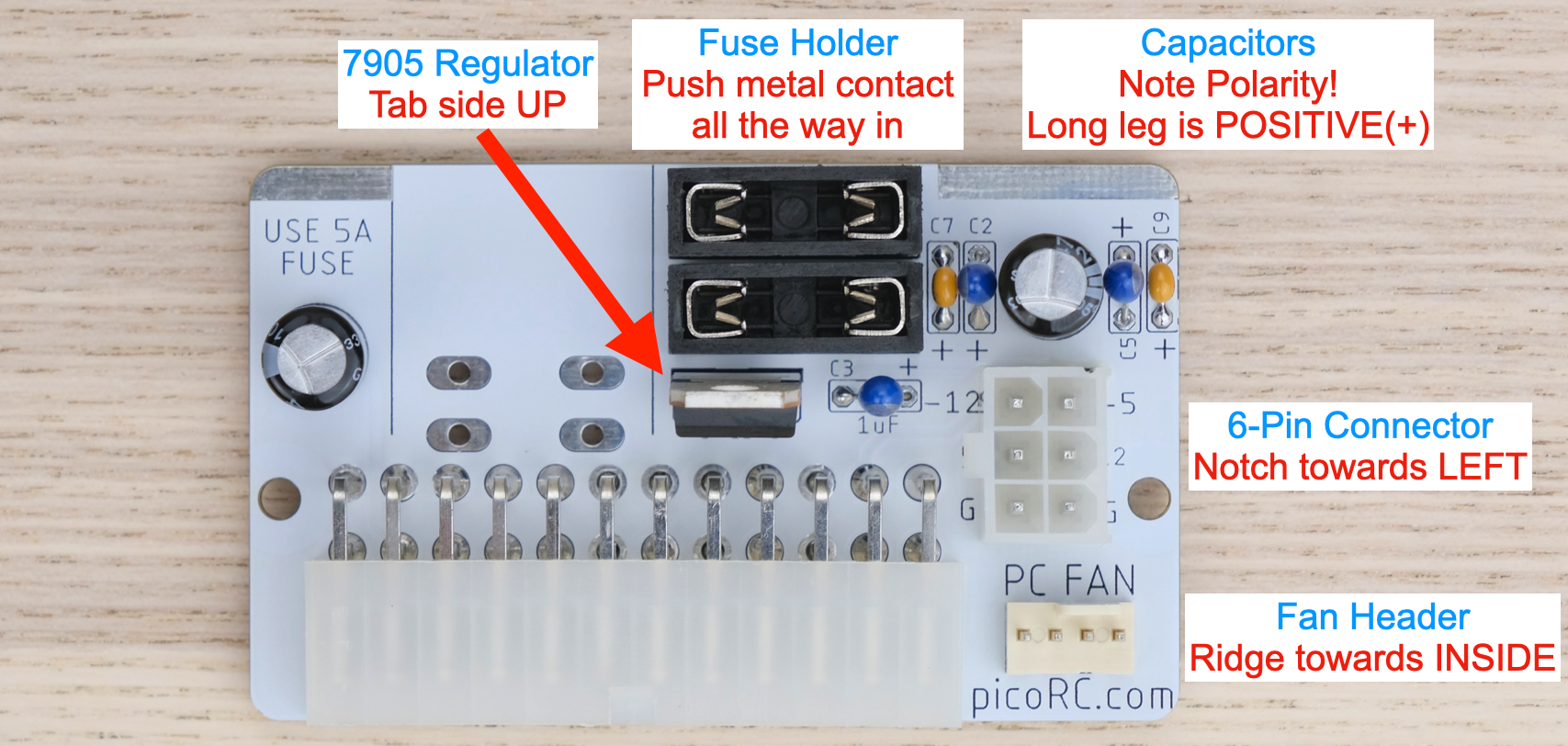
-
Double check capacitor polarity!
-
Black electrolytic caps: White stripe is NEGATIVE.
-
Blue Tantalum caps: White stripe is POSITIVE.
-
Yellow ceramic caps: No polarity.
Offer up the switch assembly.
Make sure the switch sits flat. Adjust the two PCB so they are right angle.
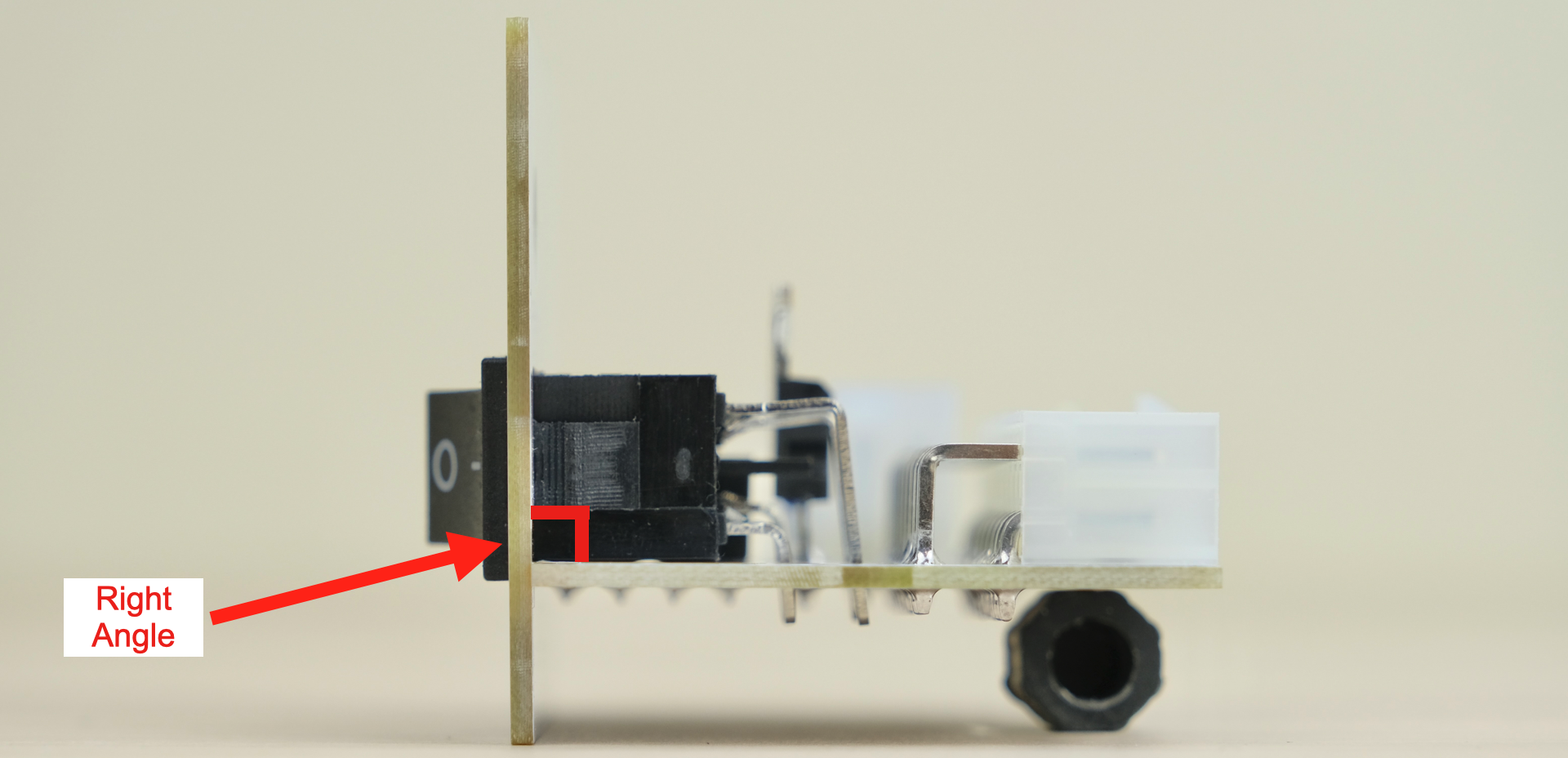
Solder the switch in place.
Also solder the two PCB together at the seam on both sides for rigidity. Use plenty of solder and flux.

Cleaning
This is optional, but I like to clean off the flux with 90%+ isopropyl alcohol. Submerge and scrub with a toothbrush.
Make sure it is completely dry before proceeding.
Inspection
-
Compare with the reference photo and notes above. Make sure everything is in correct orientation.
-
Solder joints should be shiny and smooth. If you see spikes, put on more flux and melt it again.
-
There must be no solder bridges. If any, put on flux and melt it to remove.
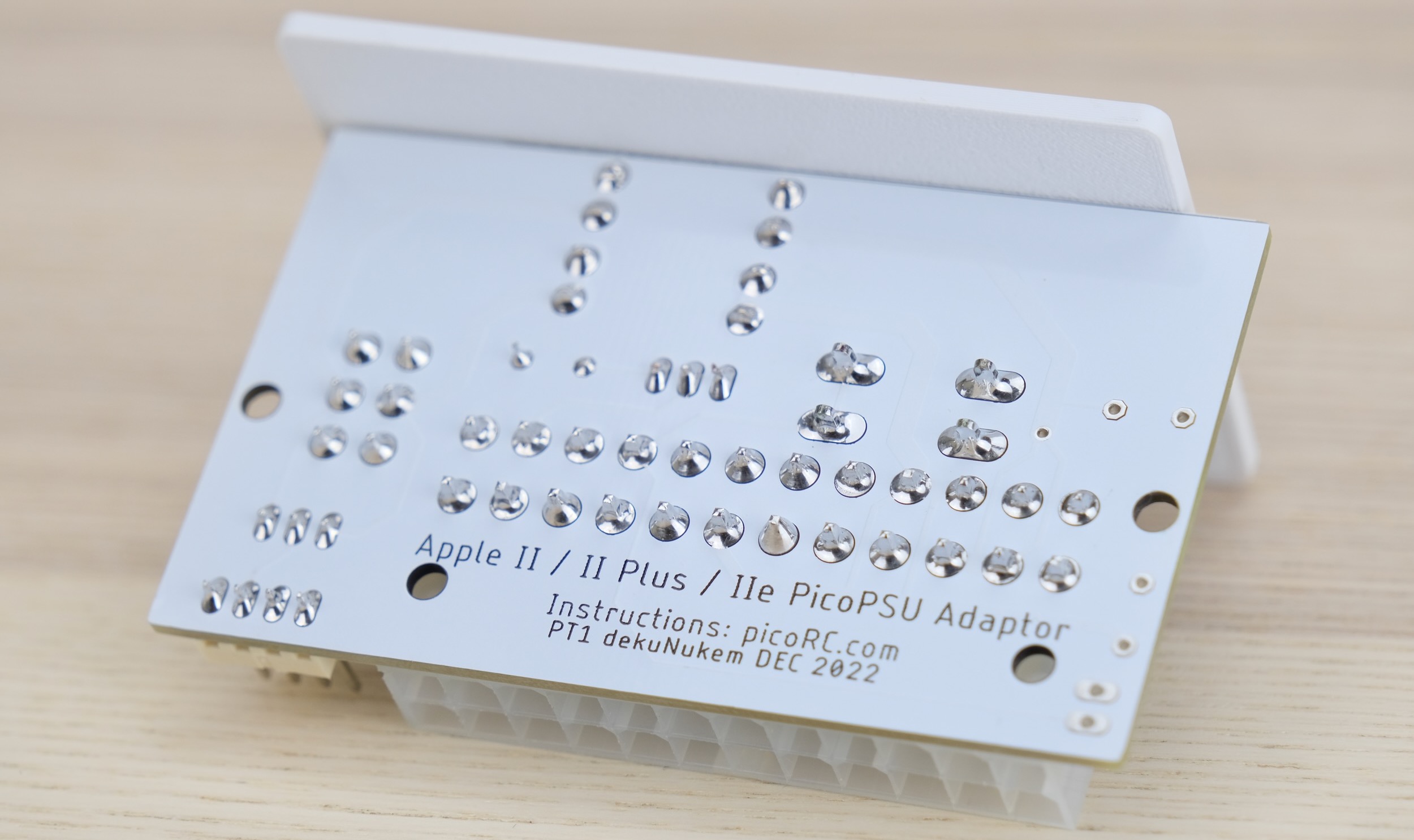
Board Features
Install two fuses as shown below.
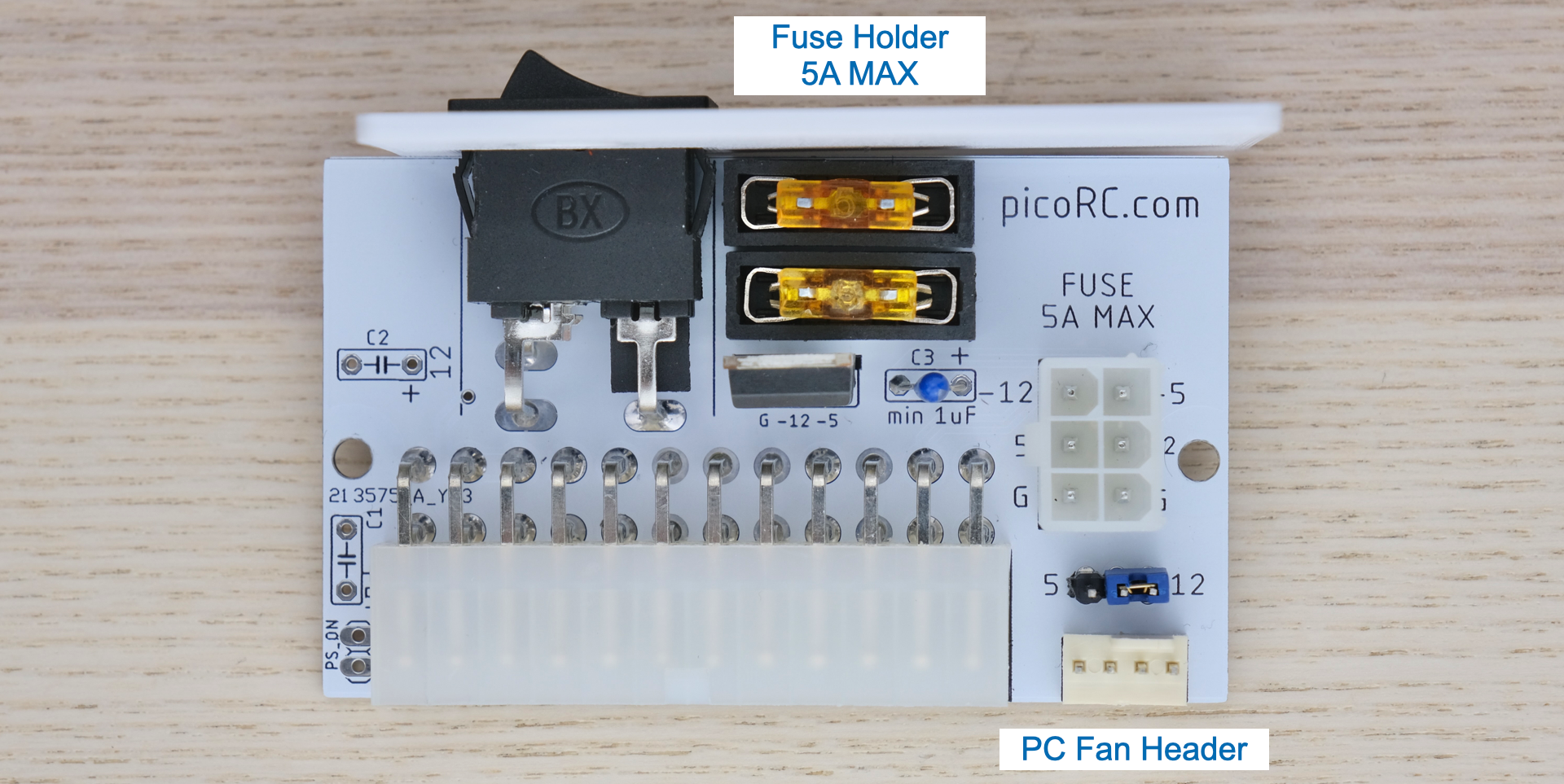
PC Fan Header
- Any standard PC fan should work
Fuse
-
Use common automotive fuse RATED 5A OR LESS
-
DO NOT BYPASS FUSES
Pre-flight Checks
Use a multimeter to check for dead shorts between each power pin and GND:
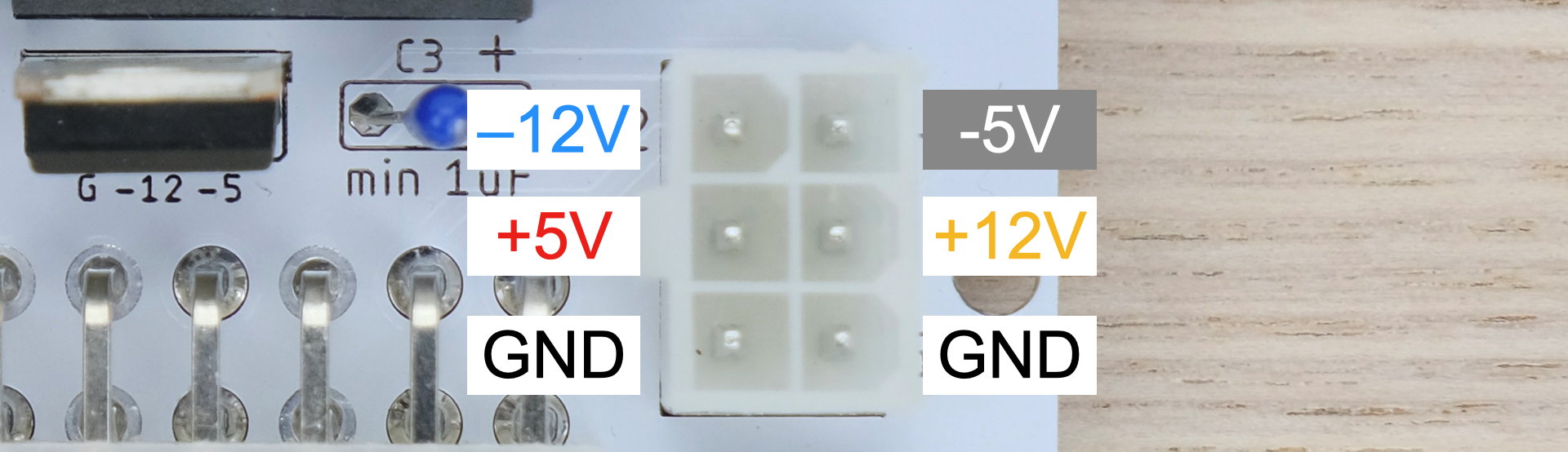
If all good, plug in Pico ATX PSU, then 12V power, and flip the switch.
The PSU should turn on. Measure the voltage on each rail and confirm they are within spec.
Installation
-
Remove top cover
-
Pinch the connector from the side and unplug from motherboard
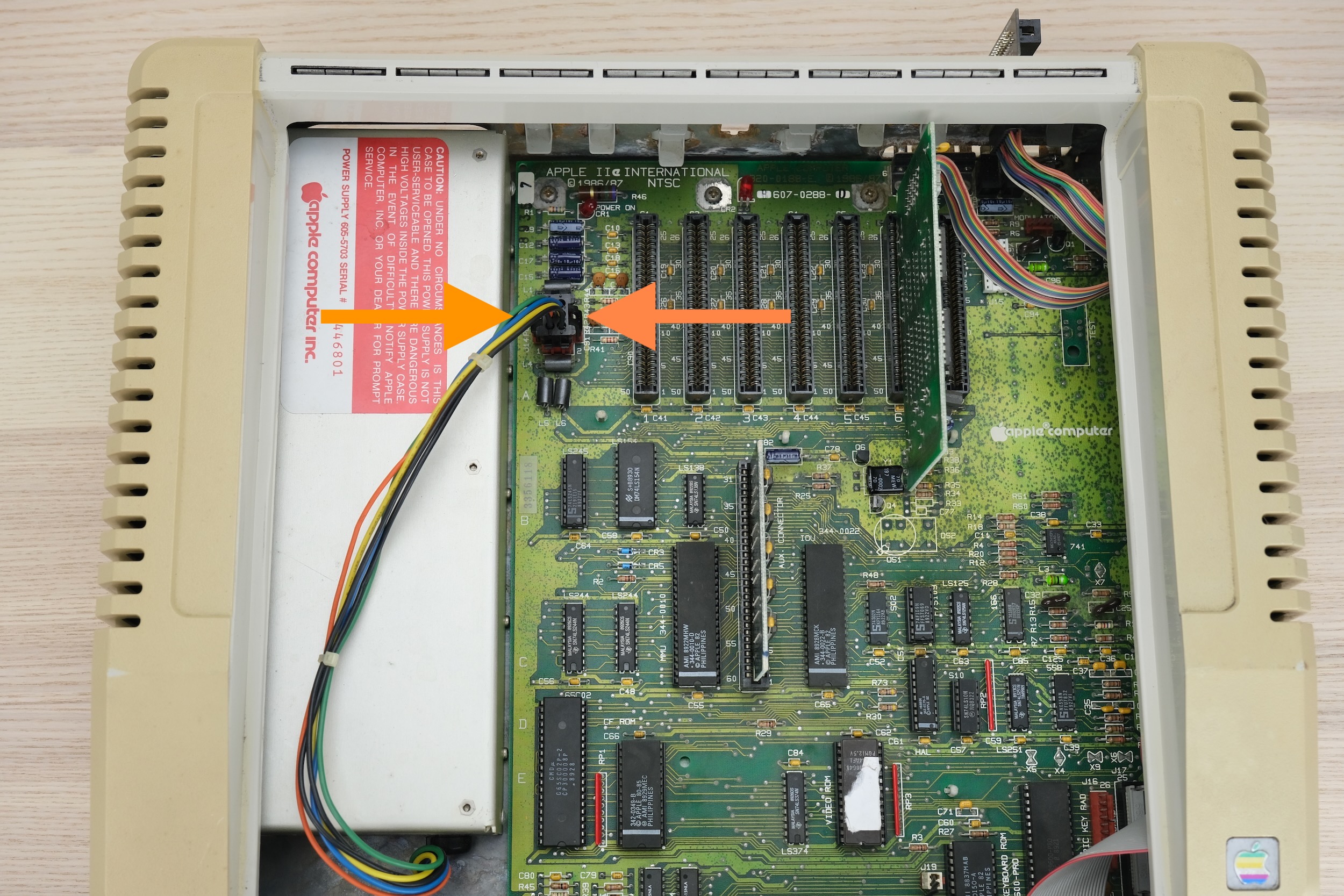
-
Use a soft towel, put the machine on its side.
-
Undo the 4 screws holding the PSU.
-
Use your hand to support the PSU so it doesn’t slam down.
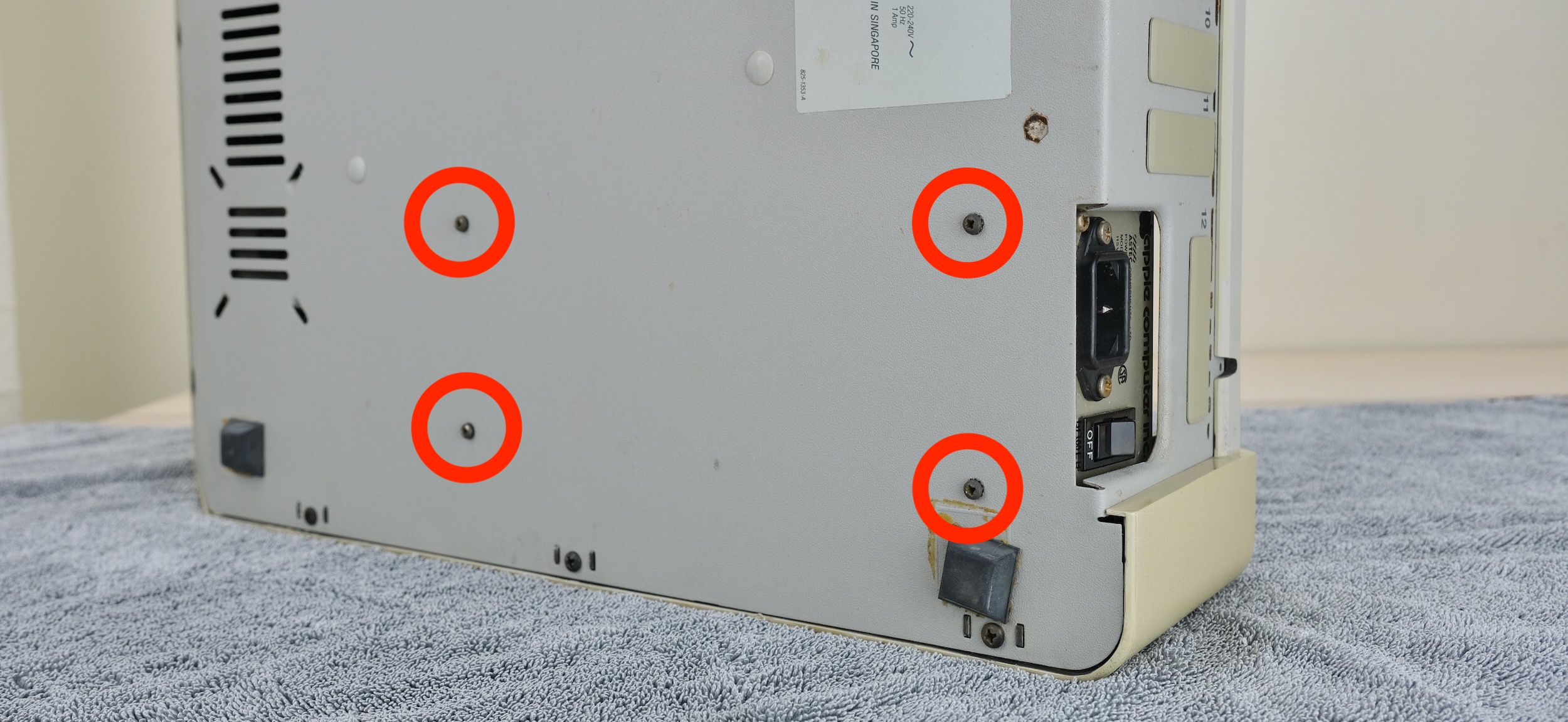
- Remove the PSU

-
Insert two screws into the mounting holes closest to the edge
-
Install and tighten standoffs on the other side, use 5mm socket bits.

- Plug PicoPSU into the adaptor
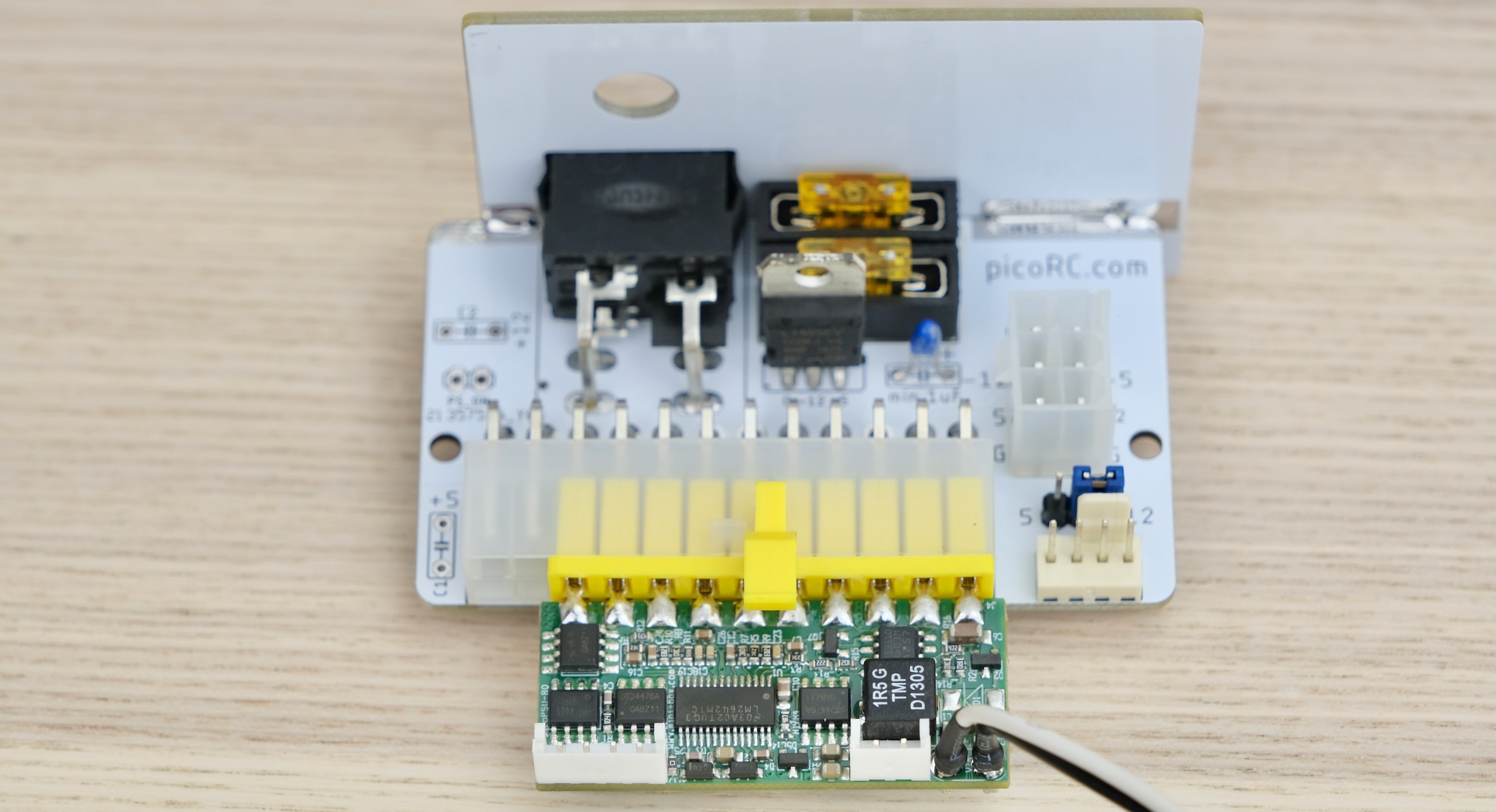
- Undo the locking ring, insert through the hole, reinstall the ring to fix it in place.
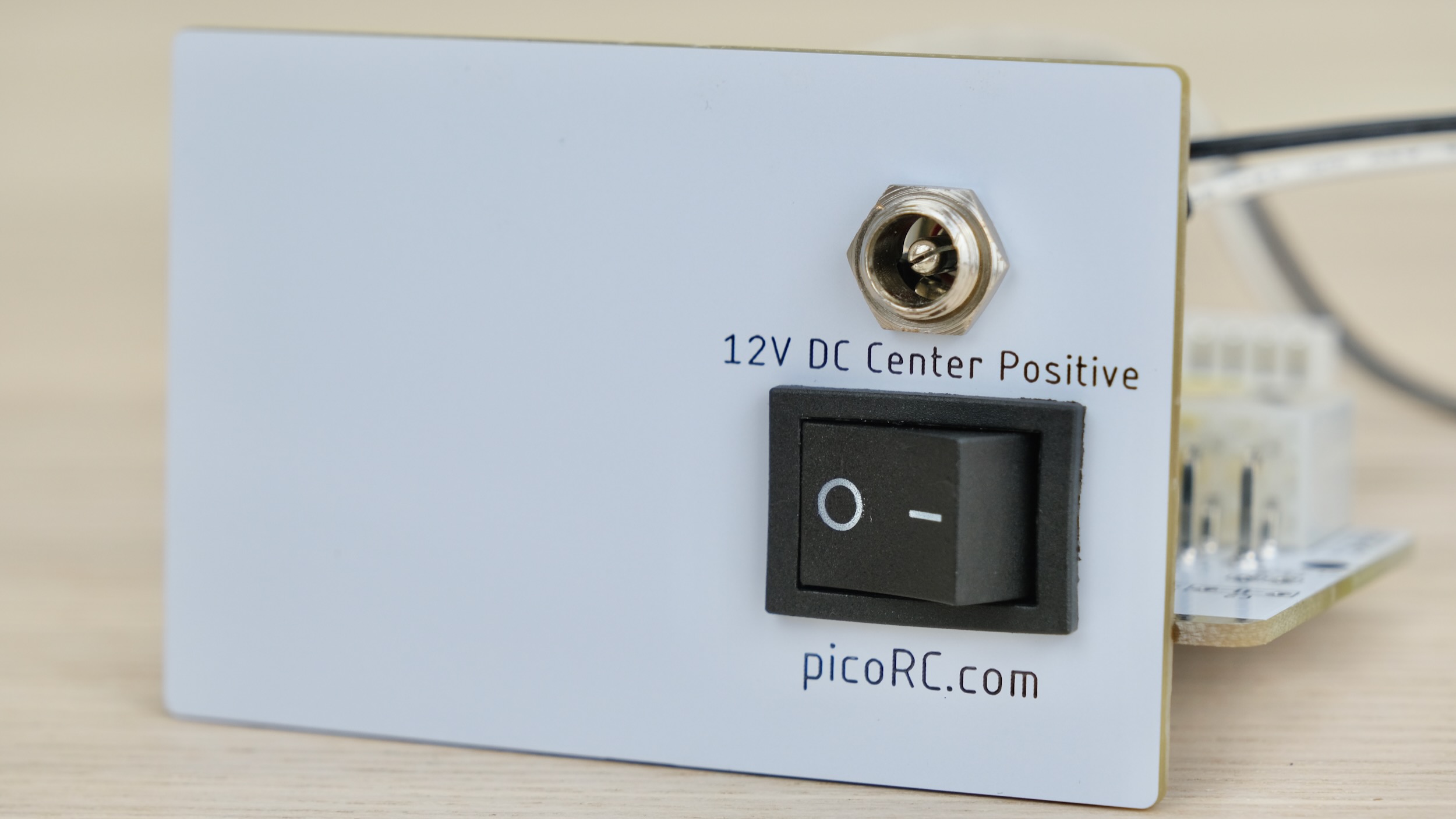
- Install the whole assembly, secure with screws.
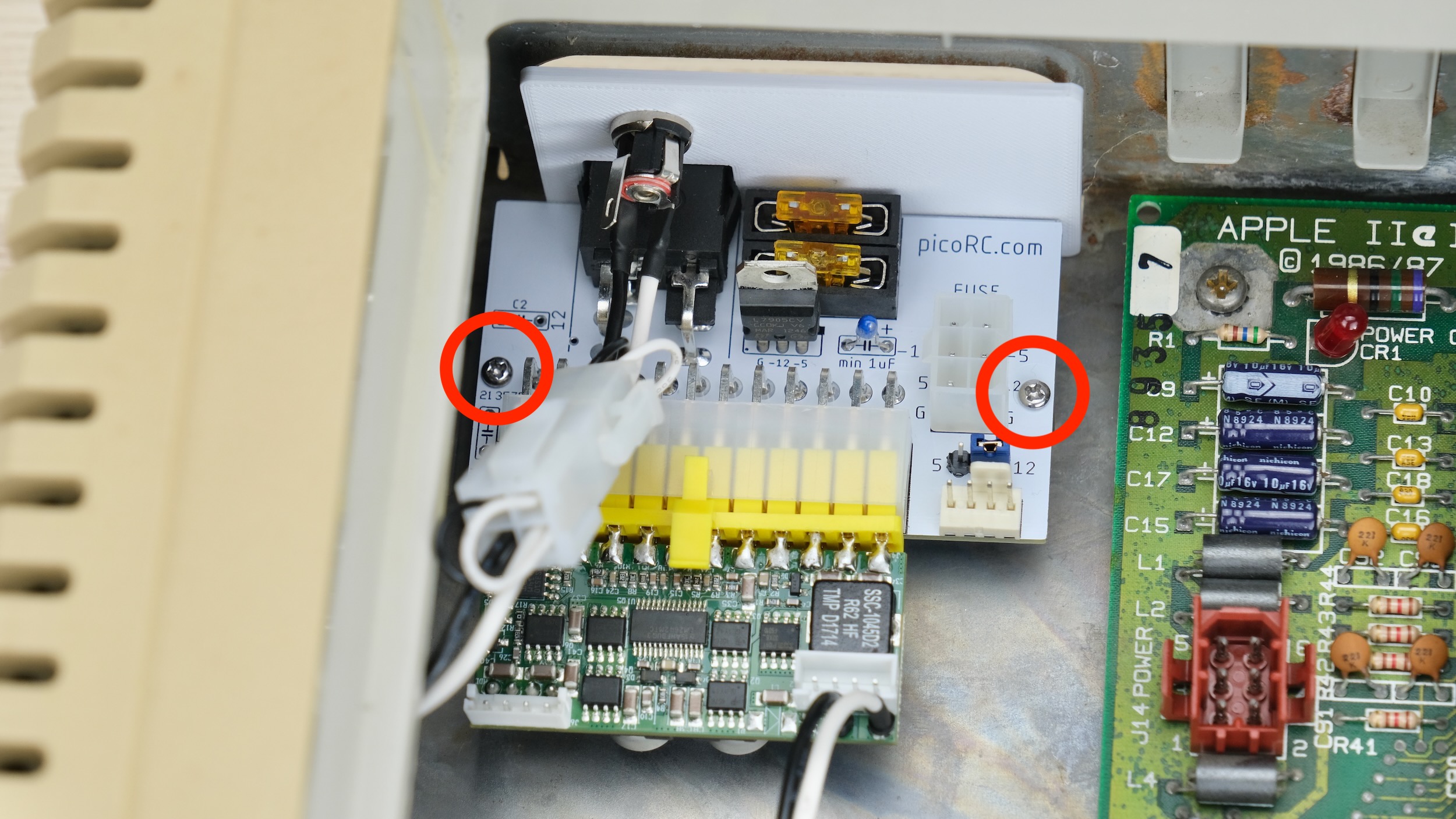
- Have a look at the power connector and install accordingly.
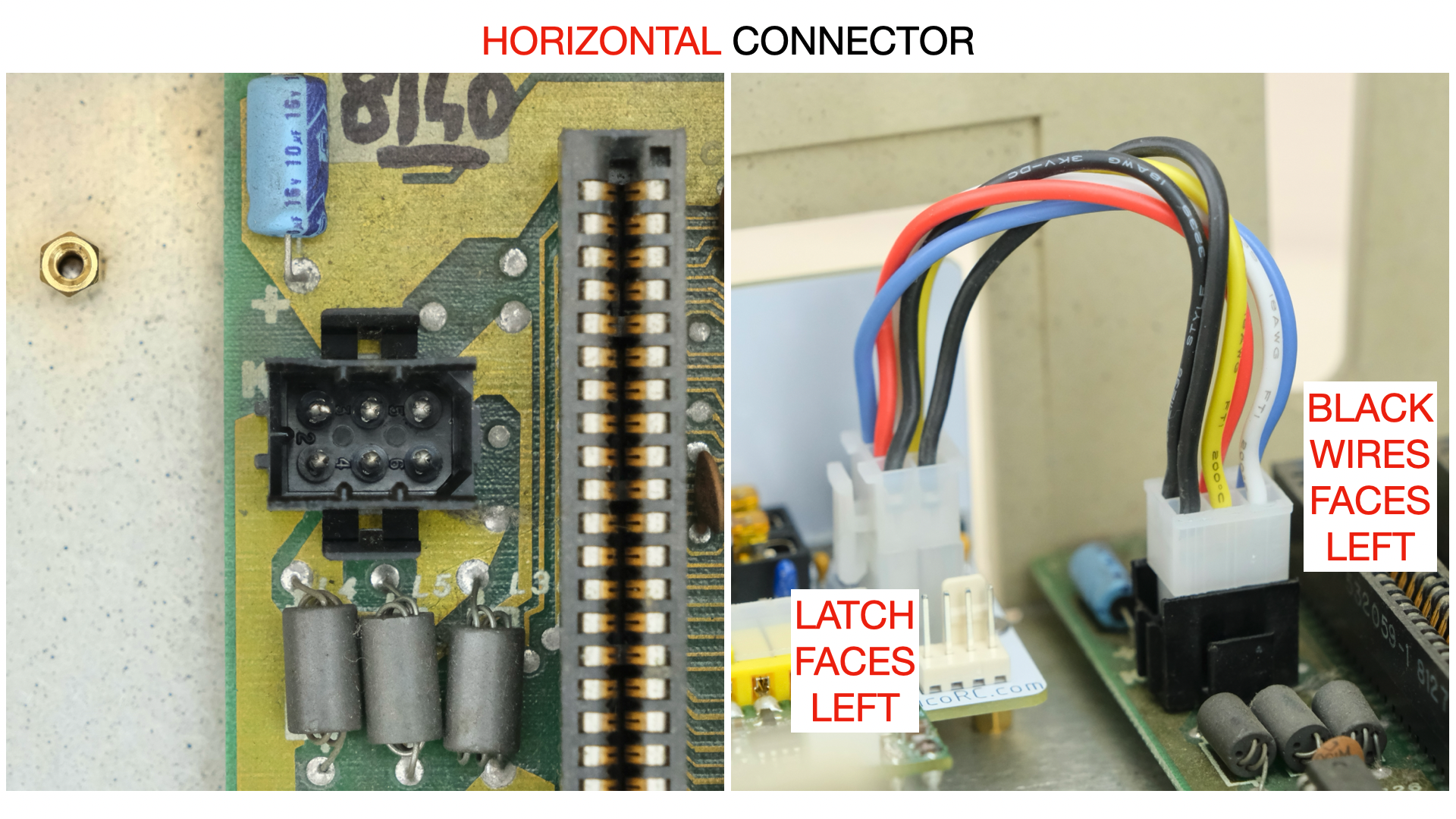
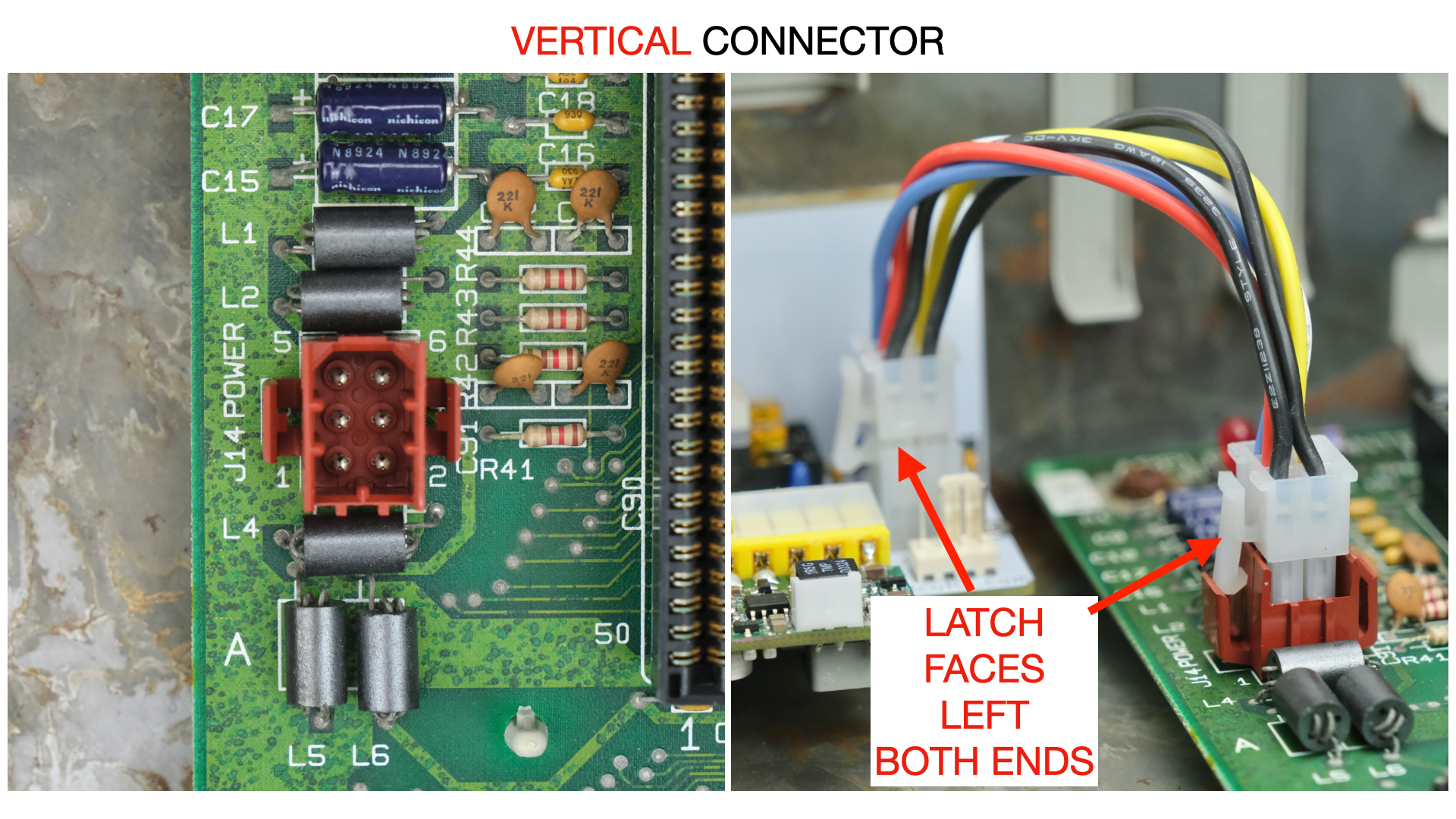
That’s pretty much it, we’re done!
Adding a Fan
You can add a fan for additional cooling. Any regular PC fan should work.
Make sure the fan is secured, nothing touches the blade, and air flow direction is correct.
Congratulations!
Put the cover back on, and you’re done!
With the new PSU and upgraded cooling, your Apple II should continue to provide entertainment for years to come!

Questions or Comments?
Feel free to ask in official Discord Chatroom, raise a Github issue, or email dekunukem gmail.com!