PicoRC
Osborne 1 PicoRC Installation: Early Version (Side Latch)
| Purchase Link | Official Discord | Main Page |
Kit Assembly
Installation
- 🚨🚨 This guide is for EARLY MODEL (SIDE LATCH), CLICK ME FOR LATE MODEL (TOP LATCH) 🚨🚨
Some disassembly is needed, make sure to take plenty of photos along the way!
Take a photo one before removing a screw or unplugging a connector! It never hurts to have reference.
I’ll be using a new-to-me and untested early Osborne 1 for this guide, excuse the dust!
With Apple stickers! 😅

-
Put it on a soft towel
-
At the back, remove 6 screws on the power panel
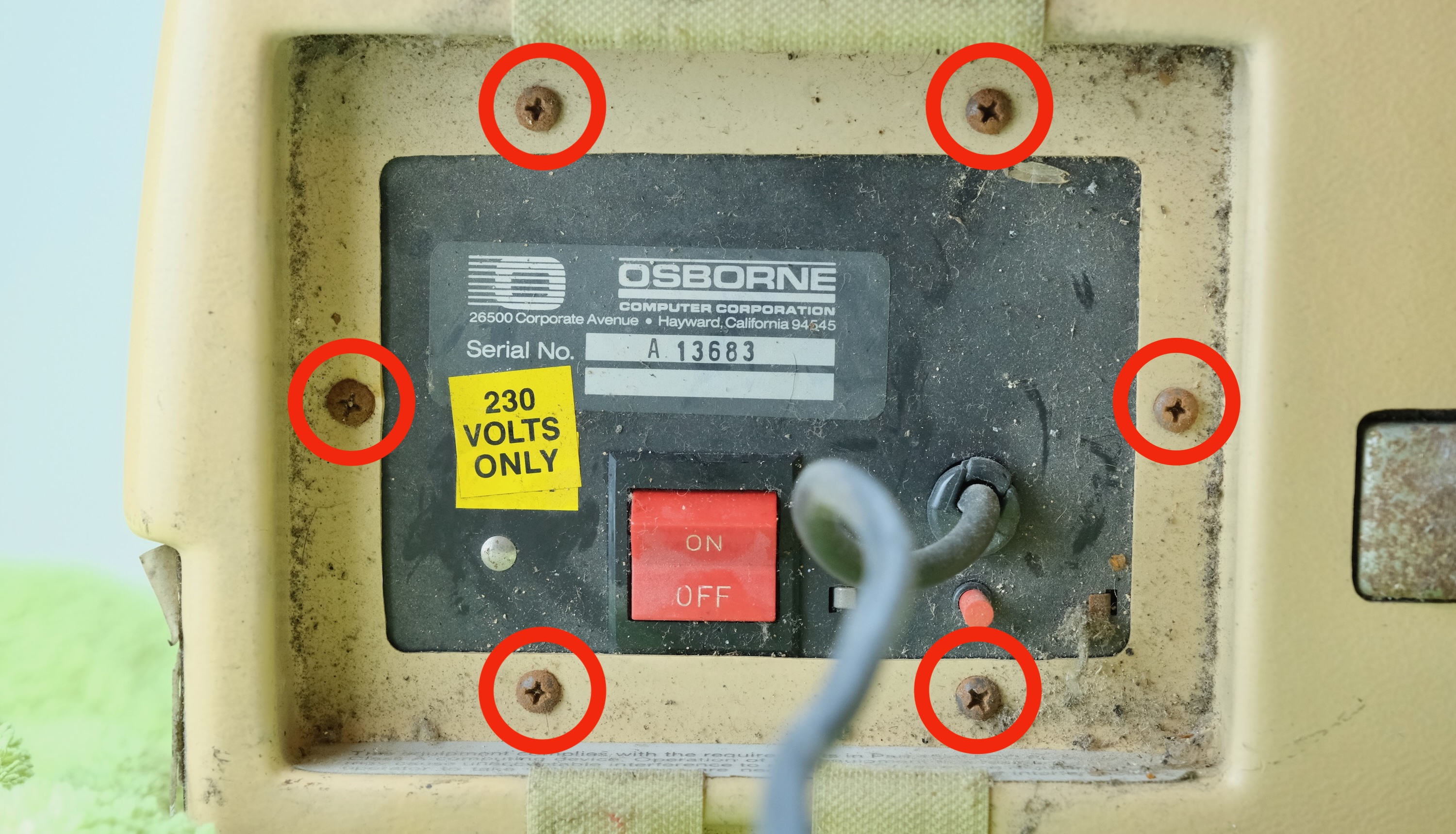
- Also two screws on the handle
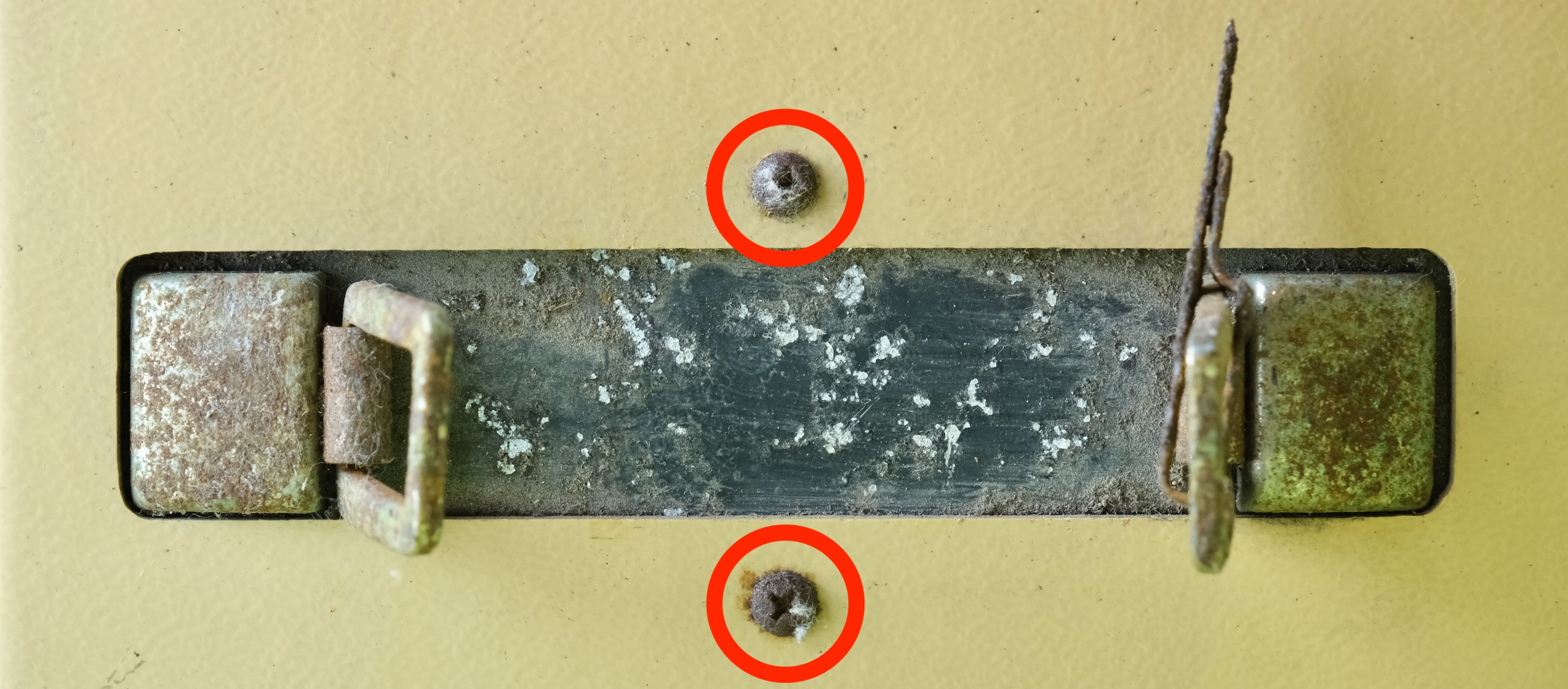
-
Organise your screws!
-
At each stage, put em in a bag with labels to avoid mix-ups.

-
Unlatch and unplug the keyboard.
-
Remove Brightness and contrast knob, use a small allen key.

- Undo the 7 face plate screws

-
Remove the face plate
-
Remove the two side screws

- Take out the entire innards

- Flip it over and remove 4 screws holding the motherboard
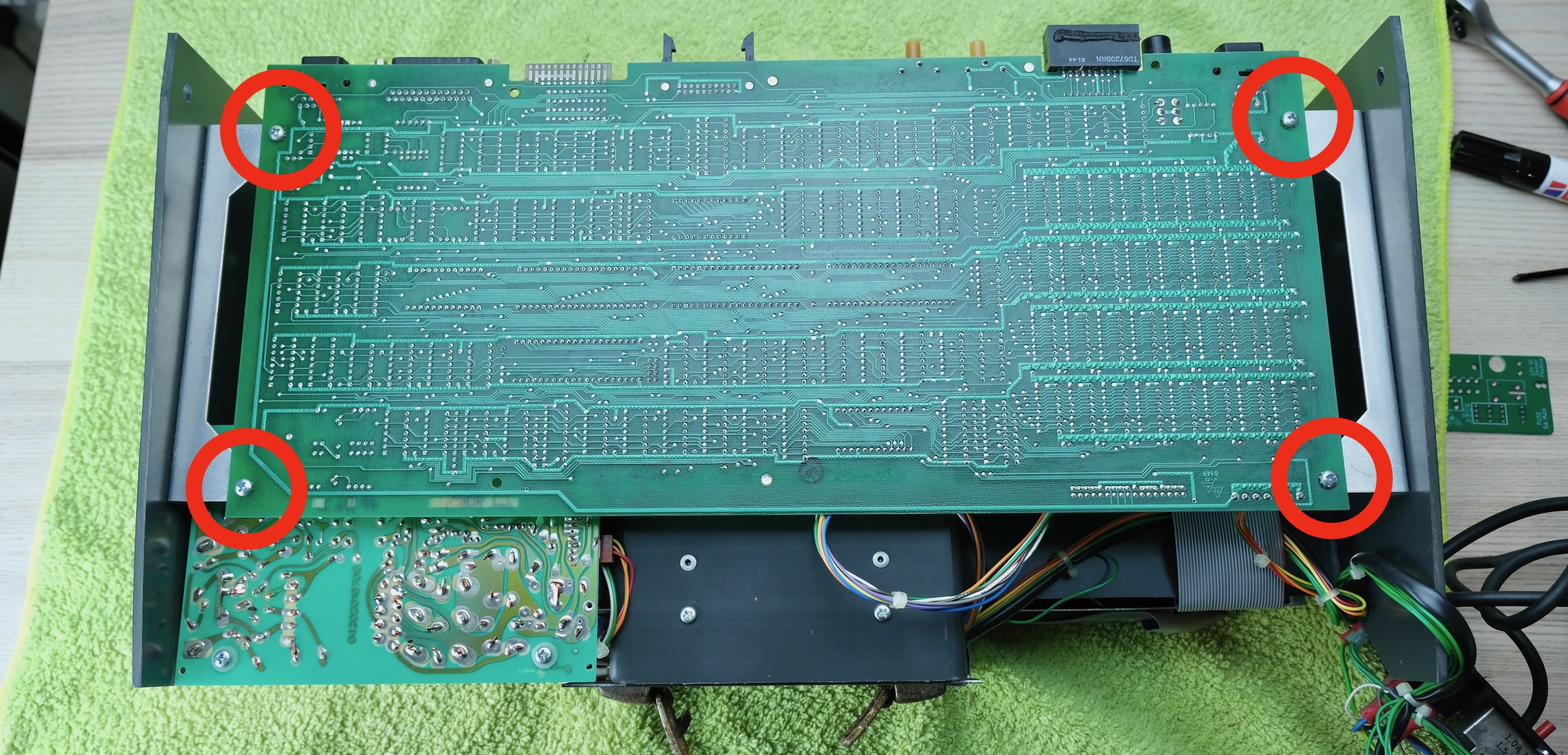
-
Rest the motherboard on the table.
-
Take some photos of all the connectors’ orientation!
-
Unplug the motherboard if you want, makes things easier.

- Undo 4 screws on the old PSU
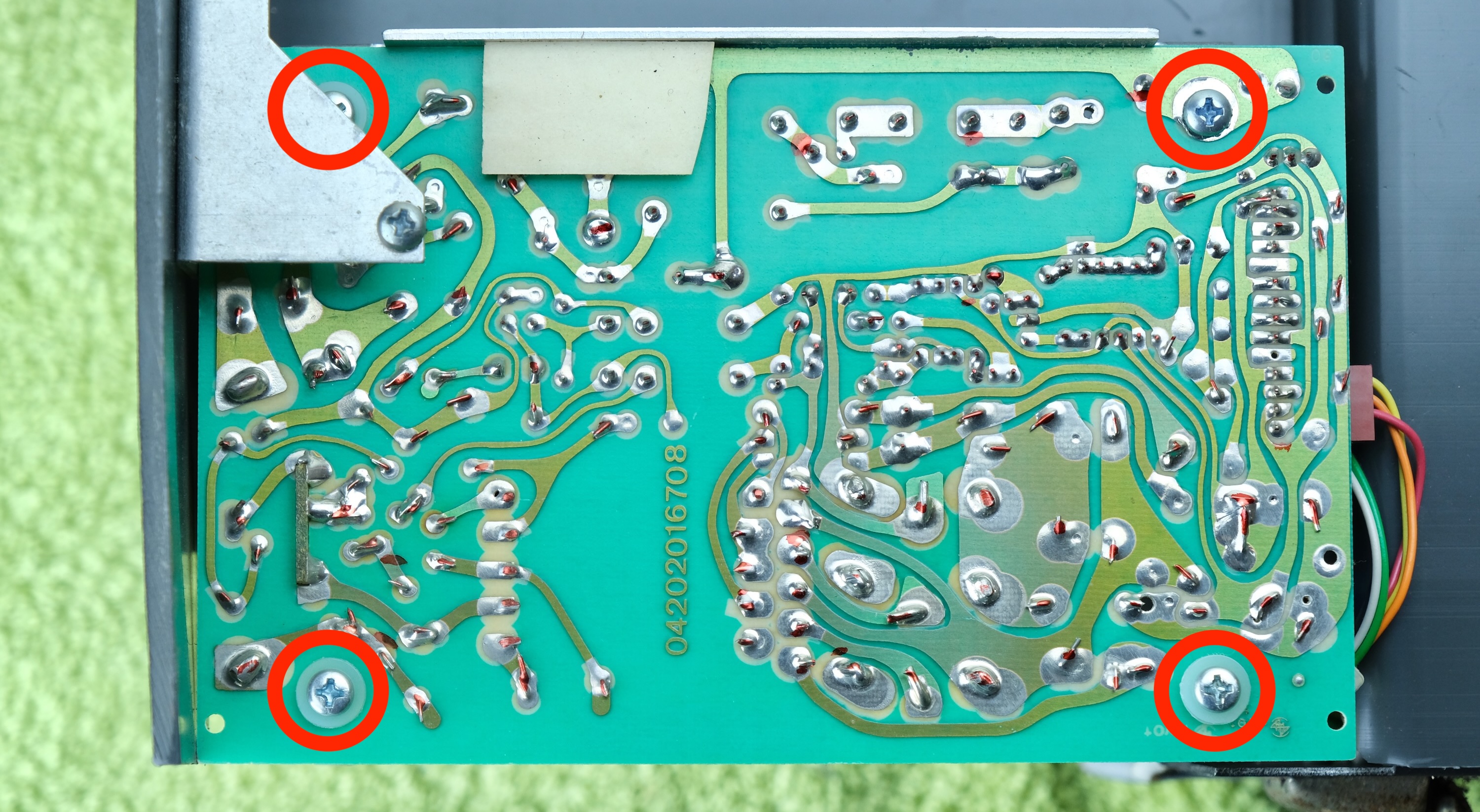
-
Unplug all the cables on the old PSU
-
Put it away for safekeeping along with all the other removed items. =
-
Don’t throw anything away!

- Undo 4 screw holding the CRT, make sure it doesn’t drop on the table.
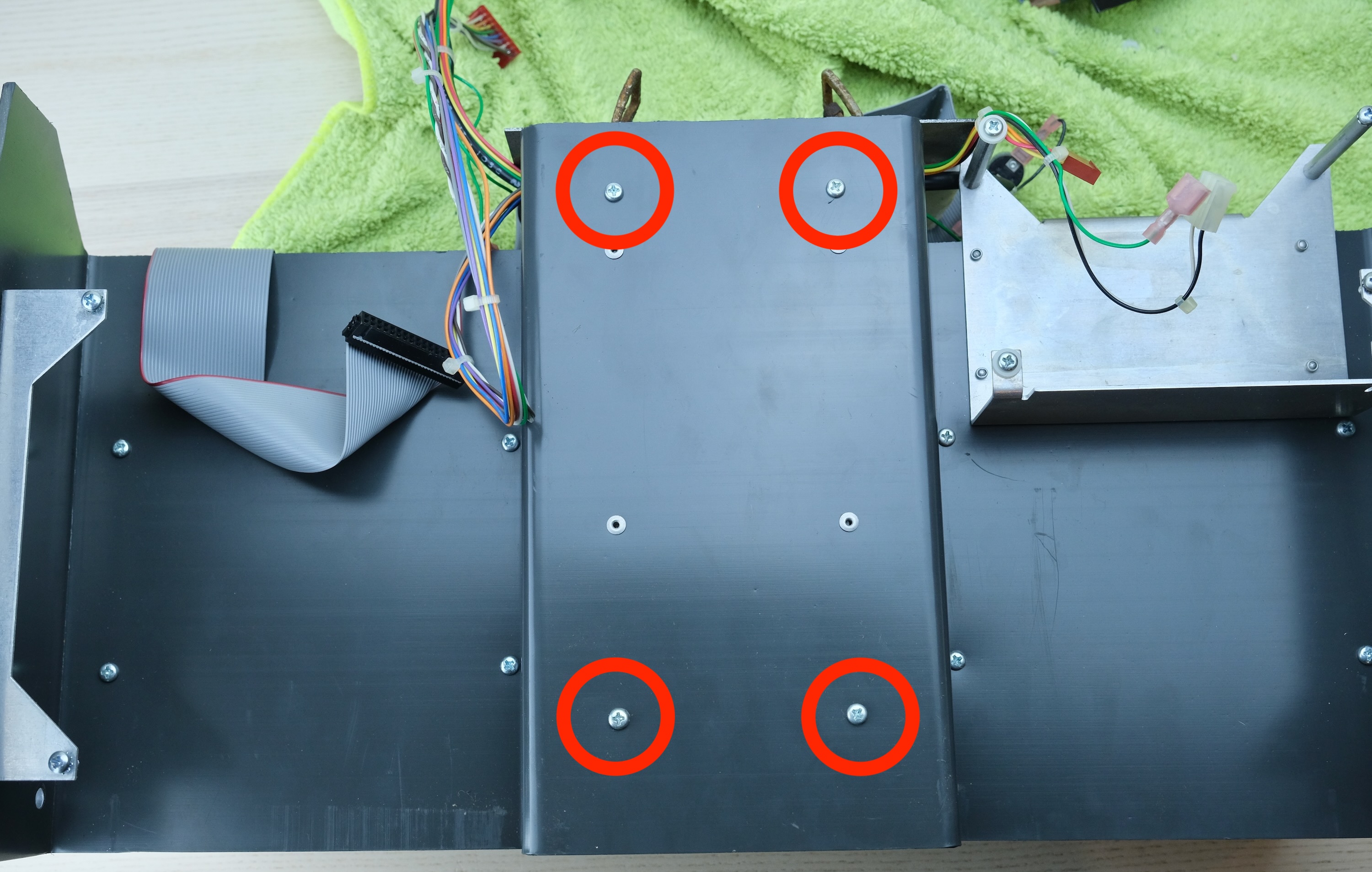
-
Flip up the chassis, the CRT should remain in place.
-
Take a photo of connector, then unplug the CRT harness.
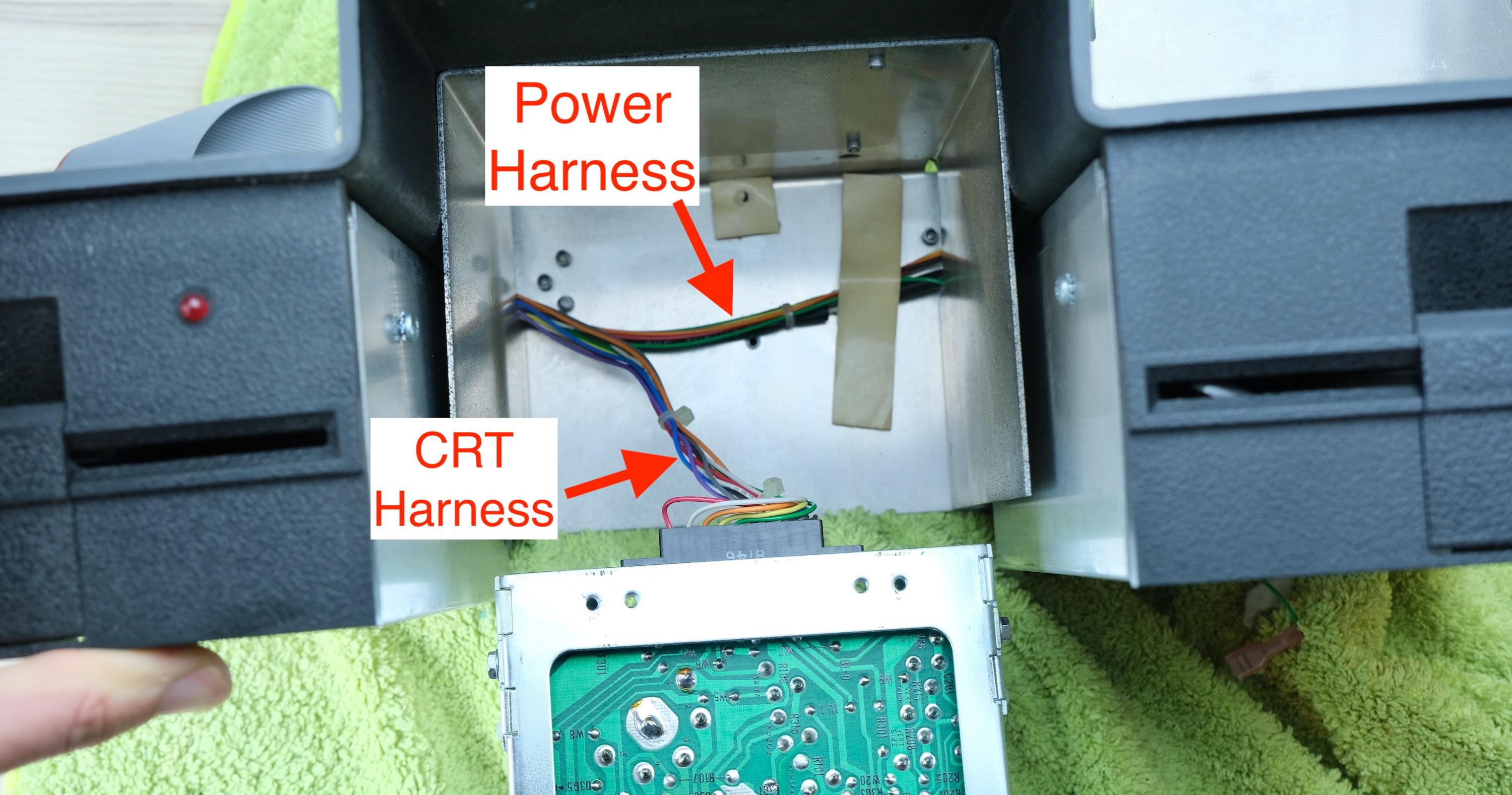
-
Now we want to remove the old power harness
-
It’s a bit fiddly, but definitely doable.
-
Unstick and unplug thermal fuse

-
Also unplug all the green grounding blades on the harness
-
Now you should be able to pull it through the CRT opening
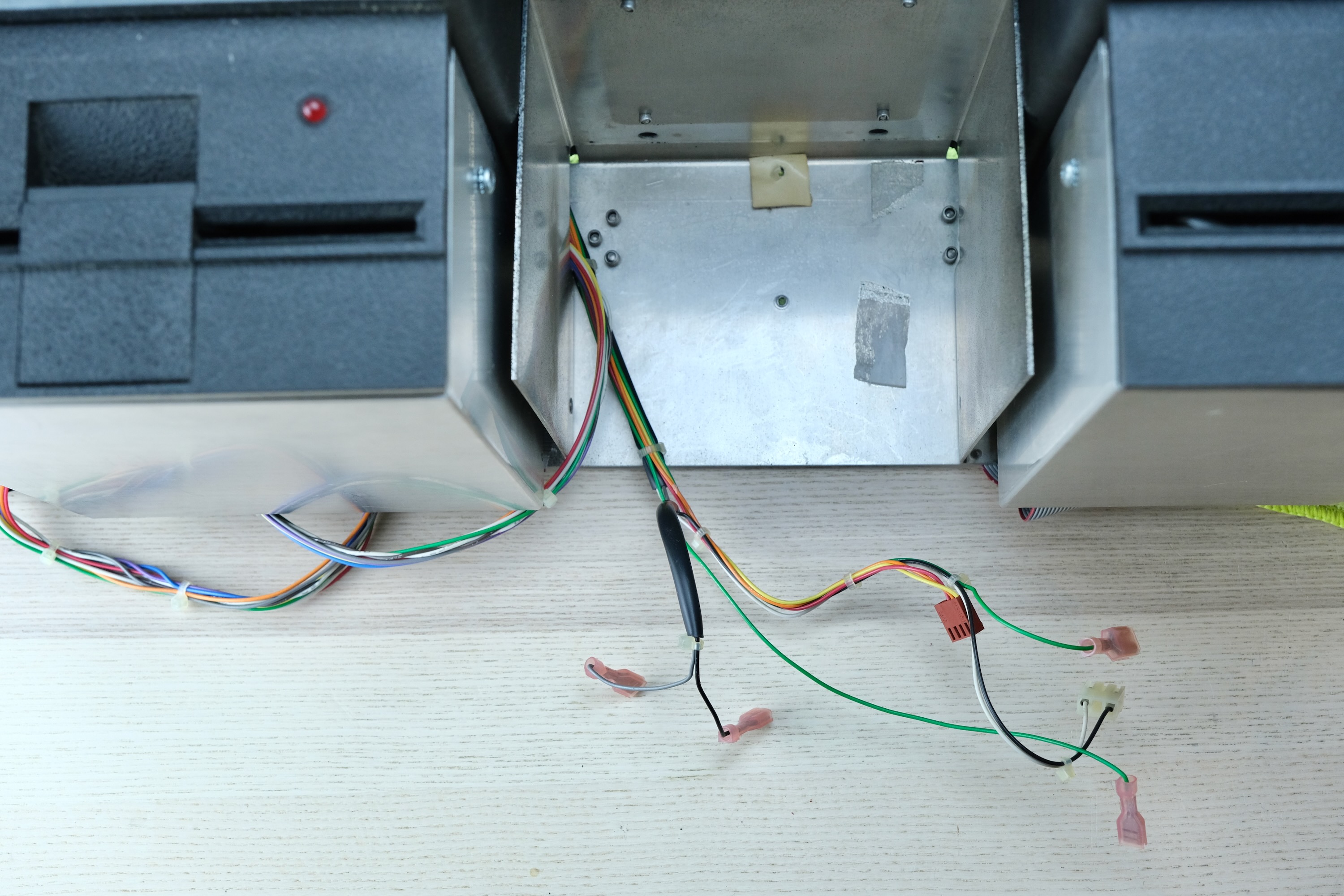
- Also unplug everything on the power panel
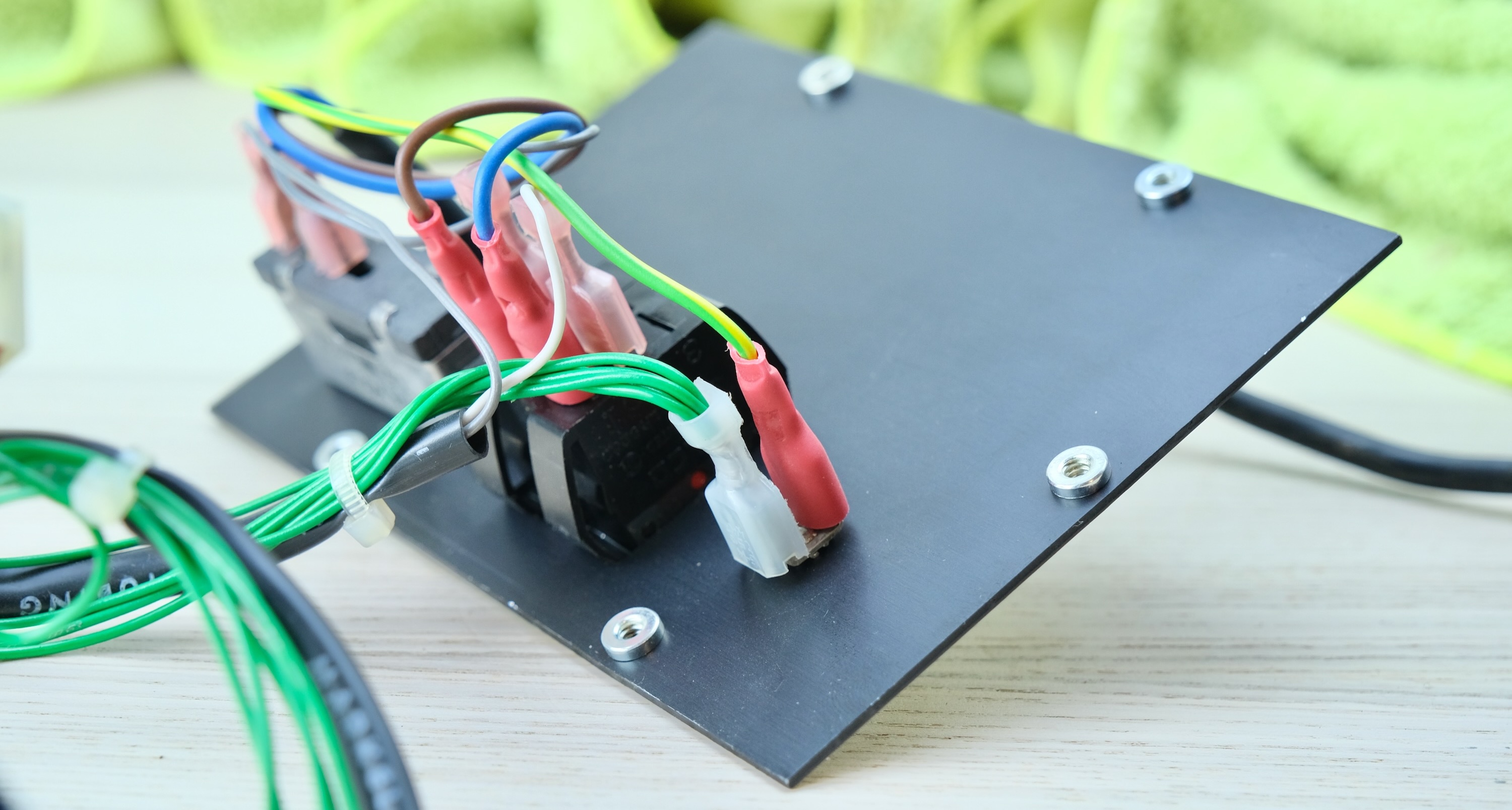
- Now you should be able to remove the harness entirely
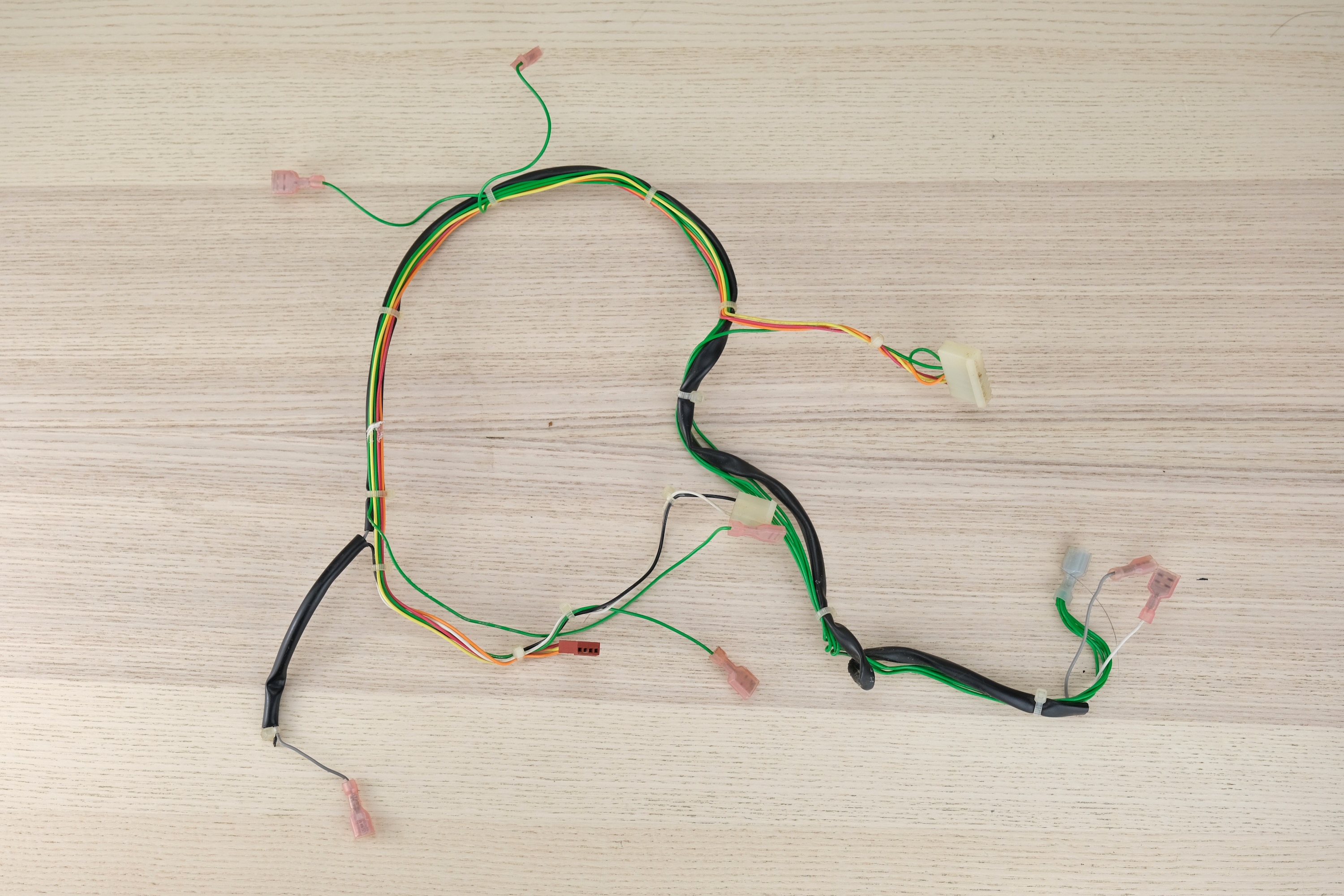
- Pop out the two green wires on the power connector by inserting a small flatblade screwdriver on the metal latch and gently pulling outwards
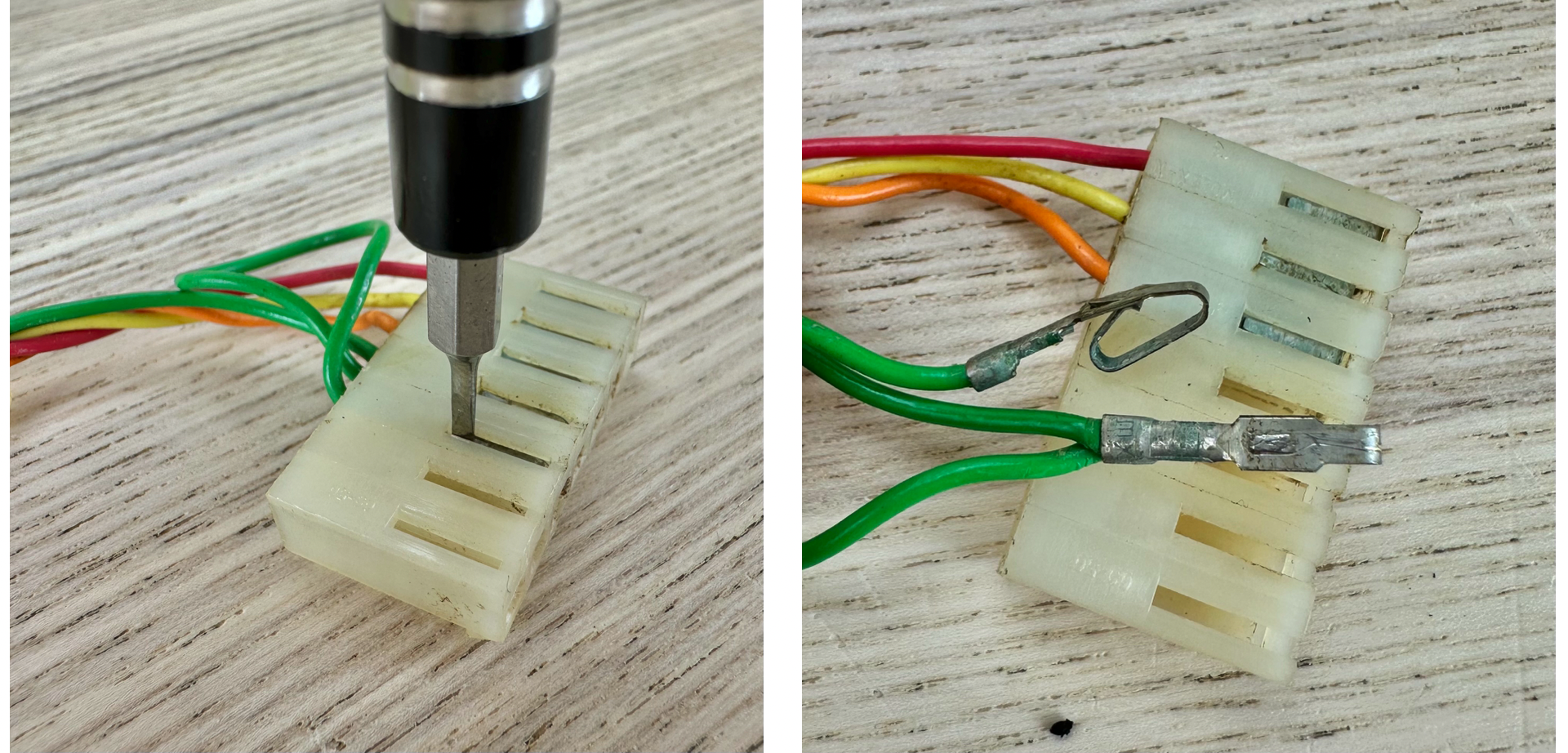
-
Cut the zipties on the harness, and separate out the the only part we need.
-
Which is the Red/Yellow/Orange motherboard power cable
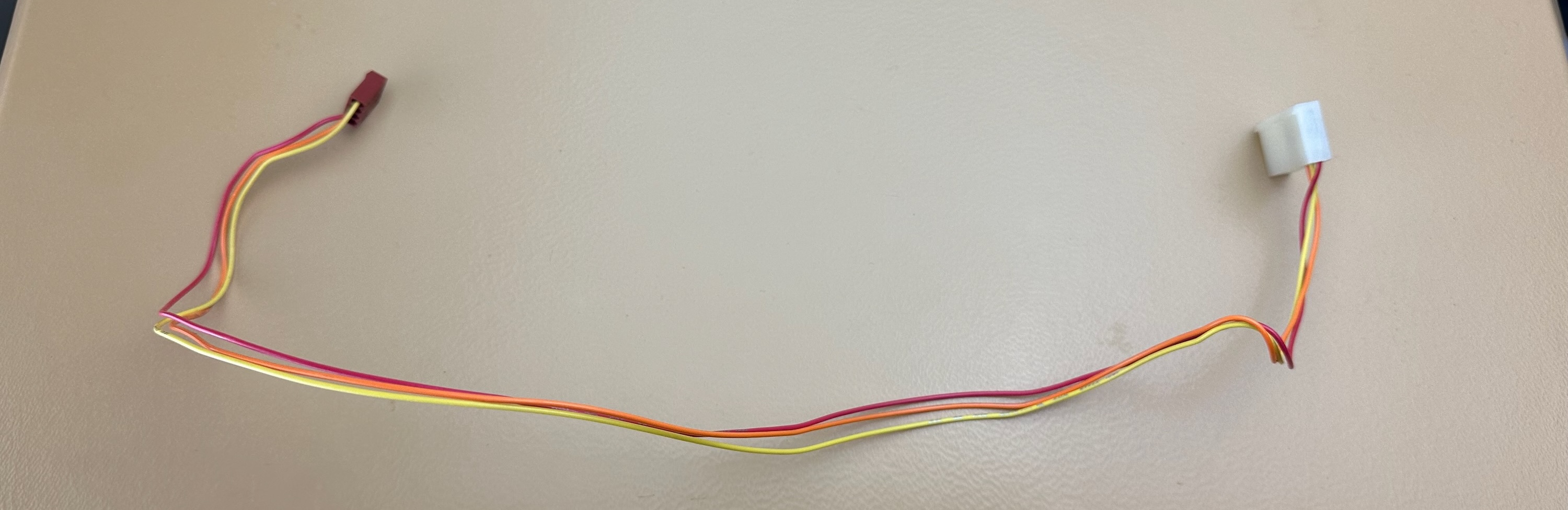
-
At this stage, it might be a good idea to give it a test!
-
There should be one (or more) 4-Pin power connectors, with RED, ORANGE, and YELLOW wires. One pin is unpopulated.
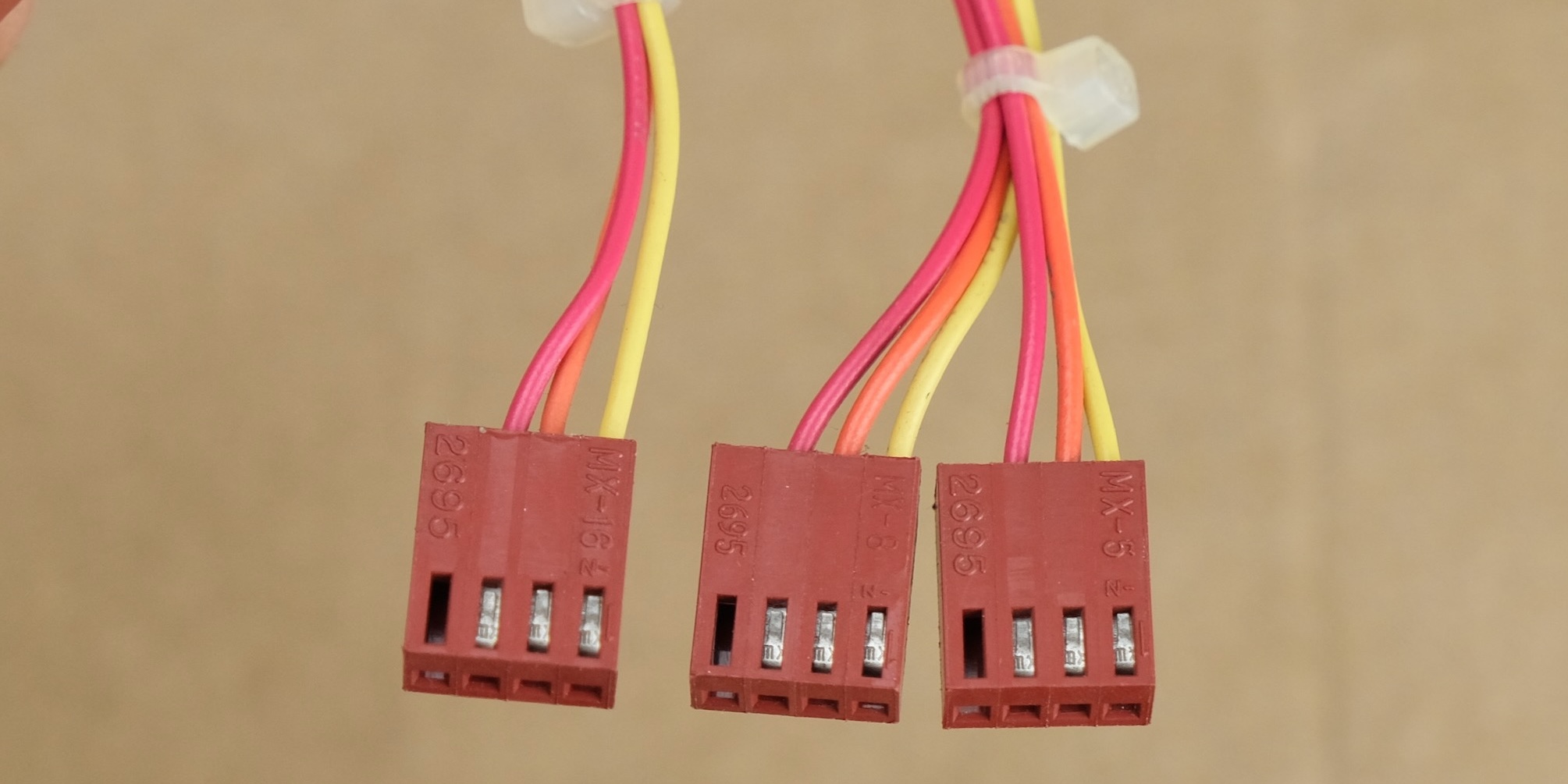
-
Plug it into the power connector on the adaptor.
-
Make sure to match the colours shown on the PCB.
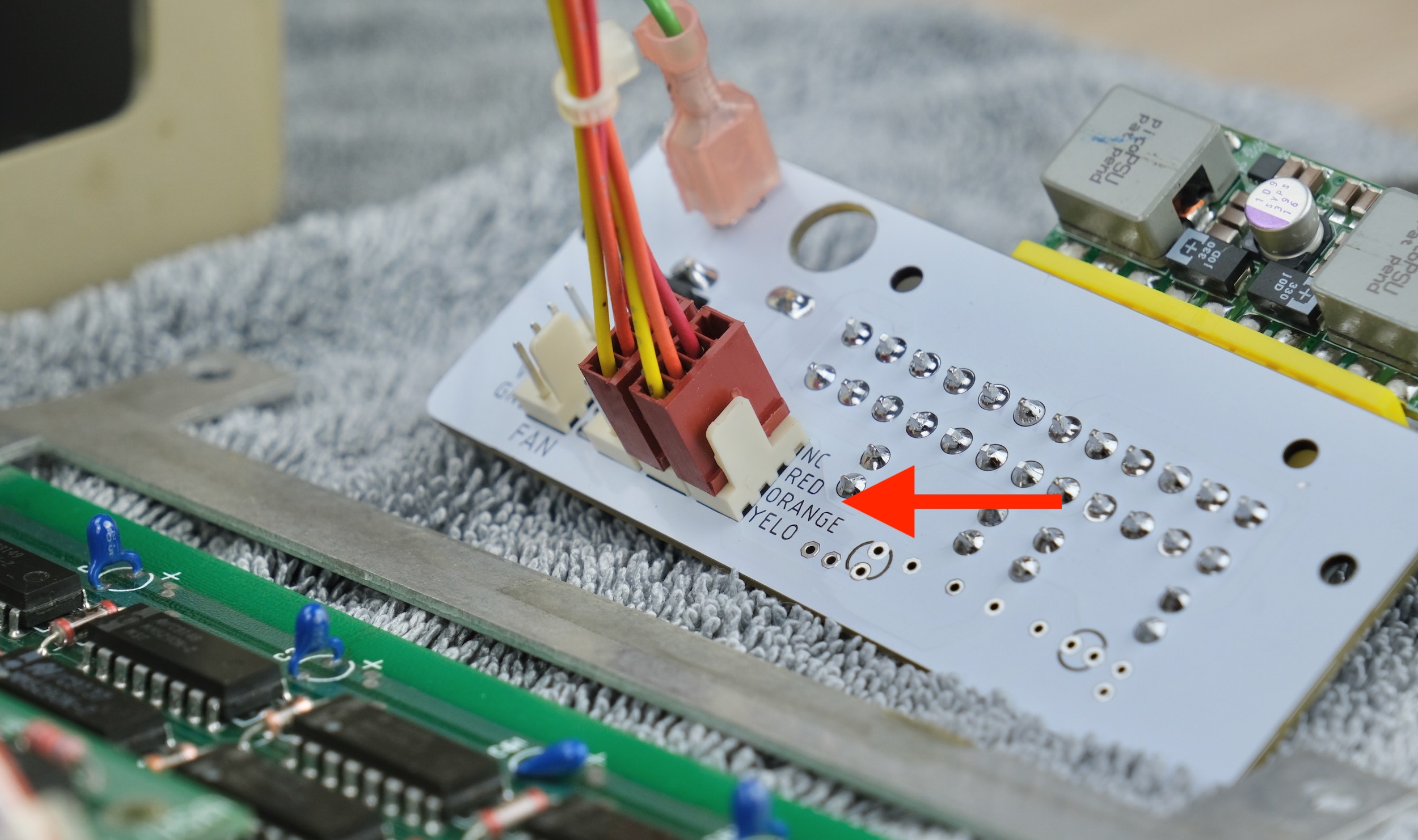
-
Plug the other end to the motherboard
-
Refer to the photo you took earlier
-
Also plug in the CRT
-
Turn it on and see what happens!

-
Mine works! It even says “Osborne System One” instead of simply Osborne 1 like the later BIOS.
-
The RAM tends to go bad a lot, so start there if not working.
-
At this age, it’s a good idea to do a teardown and clean anyway.
-
Blow out dust, lube the floppy, check for cracked solder joints on the CRT board, etc.
-
Anyway, after you’re done, we can start putting it back together!
-
Install the adapter and blanking plate in the power panel as shown.
-
Insert the screws from INSIDE, and tighten the nuts on the outside.
-
Bend the cable inwards, insert the barrel jack through the hole and secure with locking ring.
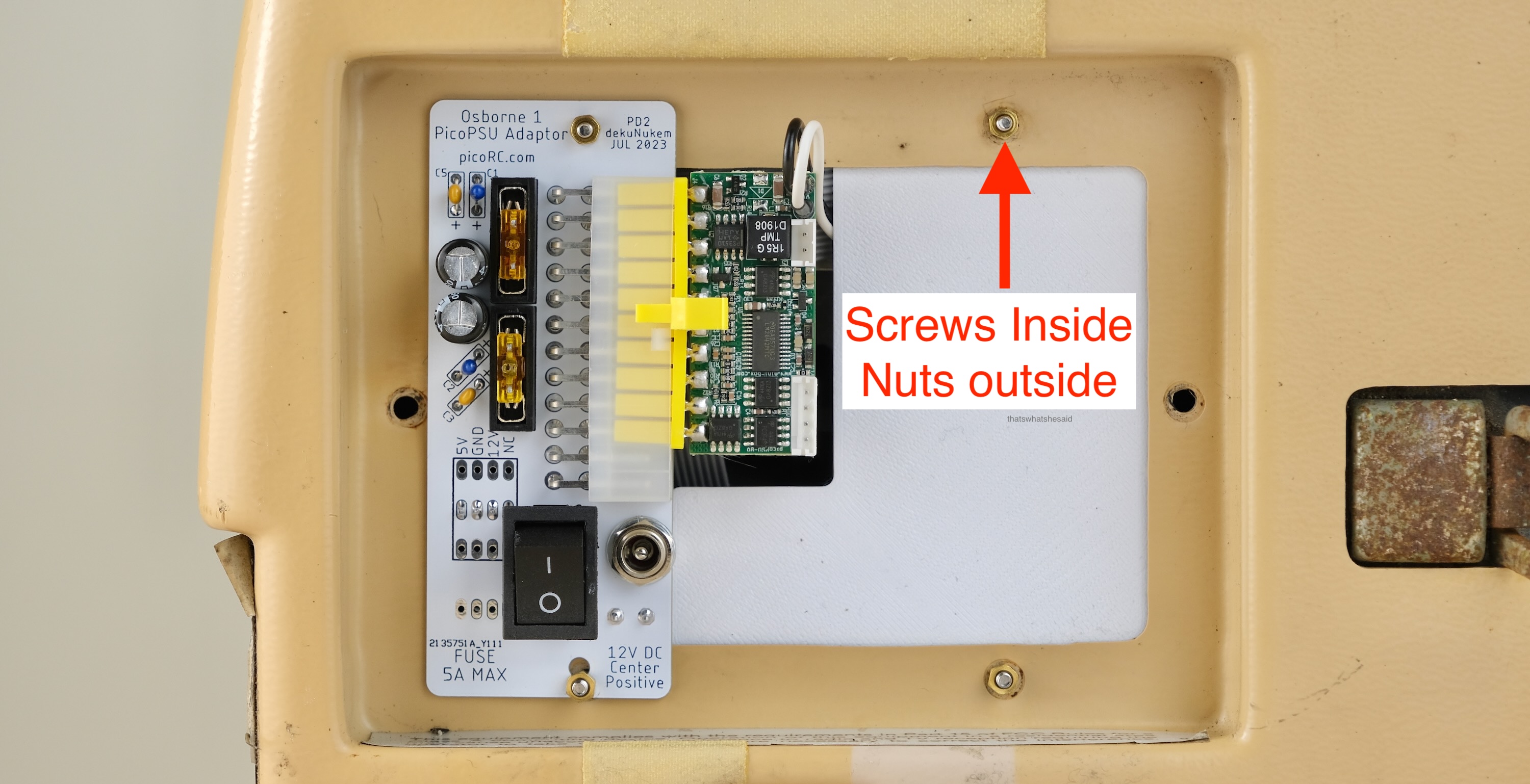
-
Hook up the motherboard power cable
-
That’s pretty much it! Now you just have to put it back together!
-
Refer to the photos you took, make sure all connectors are plugged back in in the correct orientation.

Questions or Comments?
Feel free to ask in official Discord Chatroom, raise a Github issue, or email dekunukem gmail.com!