duckyPad-Pro
duckyPad Pro: Advanced Macro Scripting Beyond QMK/VIA
| Get duckyPad Pro | Official Discord | Getting Started | Table of Contents |
duckyPad Pro is a 20-key mechanical macropad for power users who demand advanced macro scripting and customisation beyond the shackles of QMK/VIA.
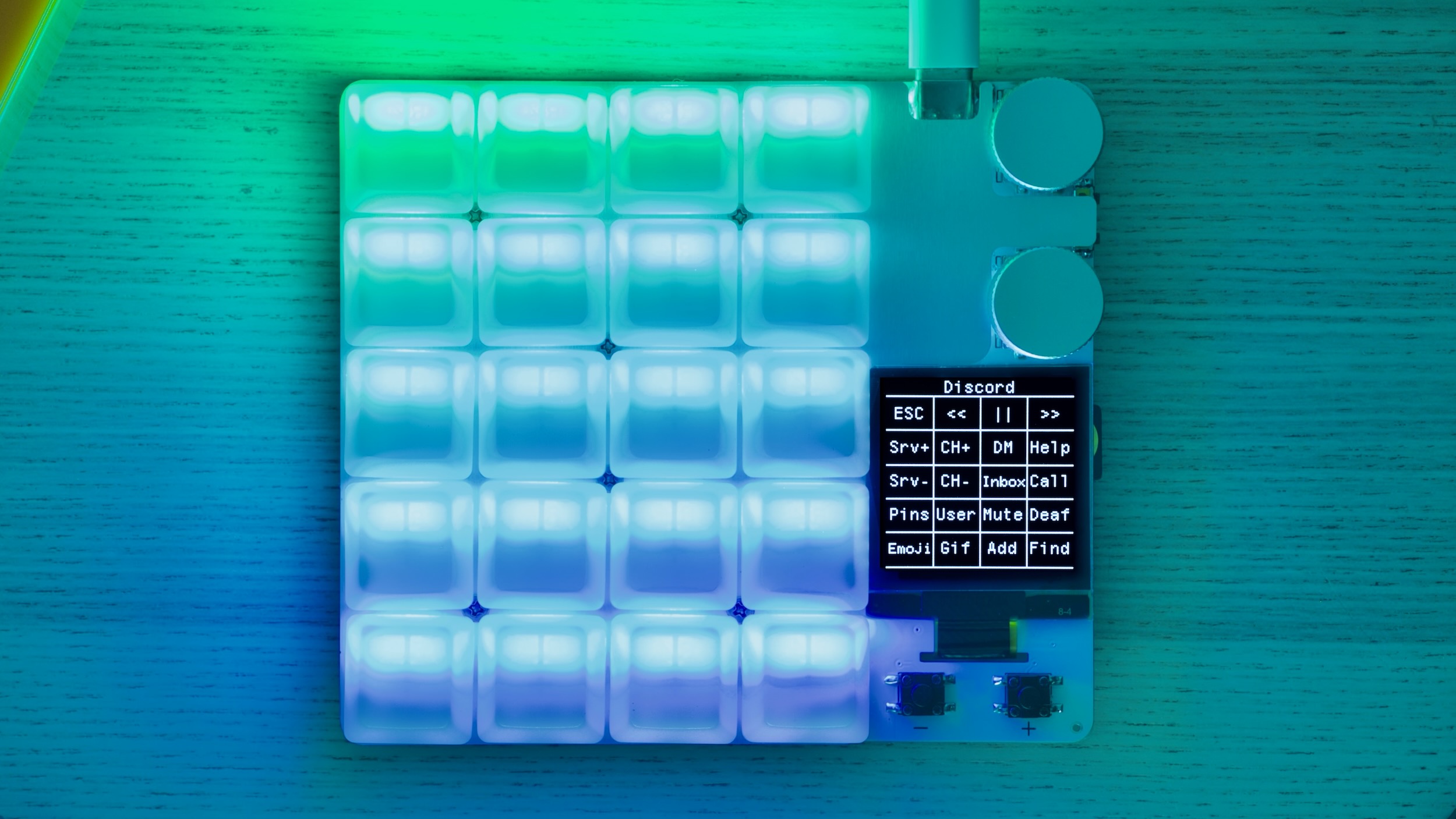
Using a Turing-complete scripting language with massive on-board storage, it can automate any keyboard/mouse input you want, from simple combos to full-blown programs.
Get One
duckyPad Pro has been successfully funded on Kickstarter with more than $100K raised!
- Now available on my Tindie Store!
Highlights
duckyPad Pro has all the basics:
- Hot-Swap
- Rotary Encoders (Tactile or Smooth)
- Per-key RGB
- 100% Open-source
But also features unlike any other:
- Custom duckyScript engine, NOT QMK/VIA.
- Longer and more complex macros
- 64 profiles, 3712 macros.
- OLED screen
- Bluetooth
- Real-time Clock (RTC)
- Expansion Modules for external switches / foot pedals
- Profile Auto-switching based on active window.
- microSD storage
- No proprietary drivers, works out-of-box.
- Hacker friendly with tinkering guide
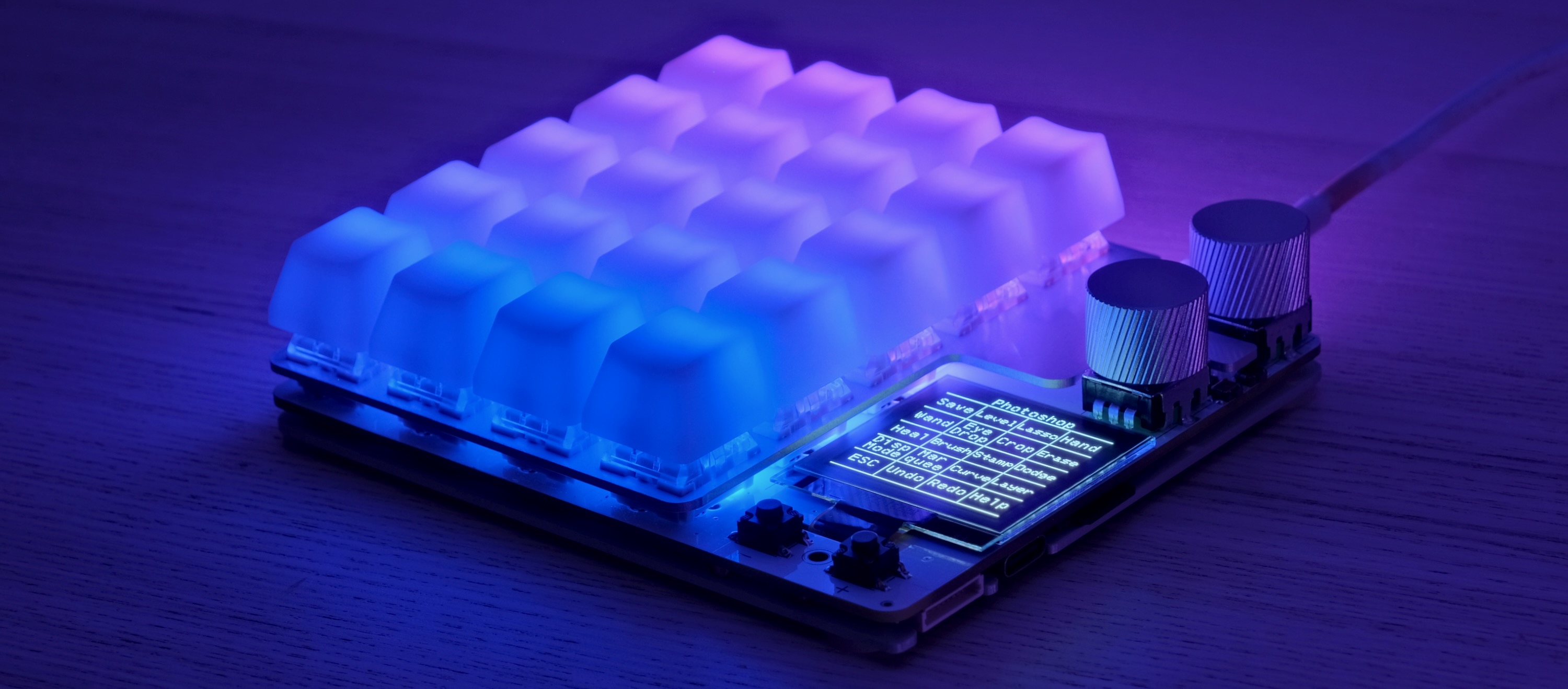
duckyScript vs QMK/VIA
duckyPad Pro runs duckyScript, originally designed for the USB Rubber Ducky.
Compared to QMK/VIA, you get:
- Much Longer Macros
- Entire Bee Movie in one macro? Sure thing!
- Over 3700 macros total
- Turing-Complete Scripting
- Variables, conditions, loops, functions, and more.
- Executed on 32-bit Bytecode VM
- With Scratch and Non-volatile Memory
- Advanced Interactions
- Reading Buttons
- Print to OLED screen
- Change RGB Color
- How about a fully functional Pong game? [code]
- SD Card Storage
- Fast Configuration / Backup / Deployment
- No sketchy drivers or apps
- No recompiling
While QMK/VIA are great for regular keyboards, they are rather limited at input automations.
duckyScript is a no-brainer for power users with more demanding scripting needs.
How It Works / Showcase
-
Create up to 64 profiles, one for each application.
-
Assign up to 58 keys per profile (20 onboard + 6 rotary encoder + 32 external)
-
Names are shown on OLED screen
-
Write a duckyScript for each key

Easy Start
-
duckyScript is a language for automating inputs
- At simplest, you just tell it what key to press!
-
Such as key combos of your favorite app
Browsing
Zoom In: CTRL +
Next Tab: CTRL SHIFT TAB
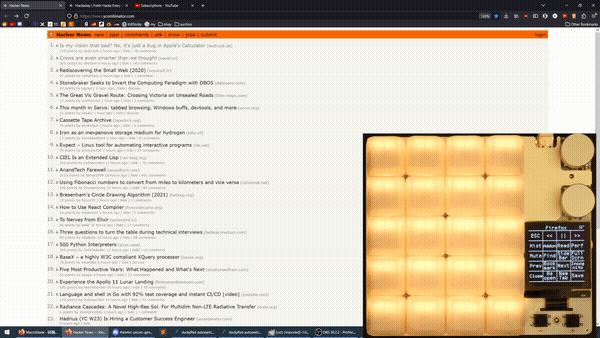
Up a Notch
-
Once familiar, you can write longer multi-line macros to further speed up everyday task.
-
Such as filling forms and typing boilerplate text with one keypress.
STRING Michael Scott
TAB
STRING United States
ENTER
STRING 5705550100
TAB
STRING michael.scott@dundermifflin.com
TAB
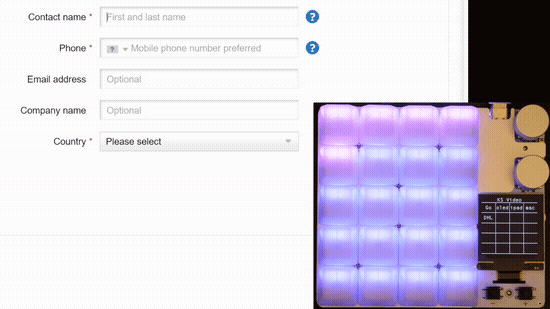
Or a simple mouse jiggler:
WHILE TRUE
MOUSE_MOVE $_RANDOM_INT $_RANDOM_INT
DELAY 100
END_WHILE

Full Potential
- Going all-out, duckyScript is a Turing-Complete general-purpose language.
- You can use it to:
- Read Buttons
- Write to OLED screen
- Change RGB colors
- Perform operations with 32-bit variables, conditions, loops, function calls, and more!
- Write ultra-specific macros for your exact needs
RGB_SET 1 128 0 255
OLED_PRINT You are in a maze
OLED_PRINT of twisty little passages
VAR choice = _READKEY
IF choice == 1
OLED_CURSOR 0 10
OLED_PRINT It is a dead end.
OLED_PRINT Something moves
OLED_PRINT behind you.
END_IF
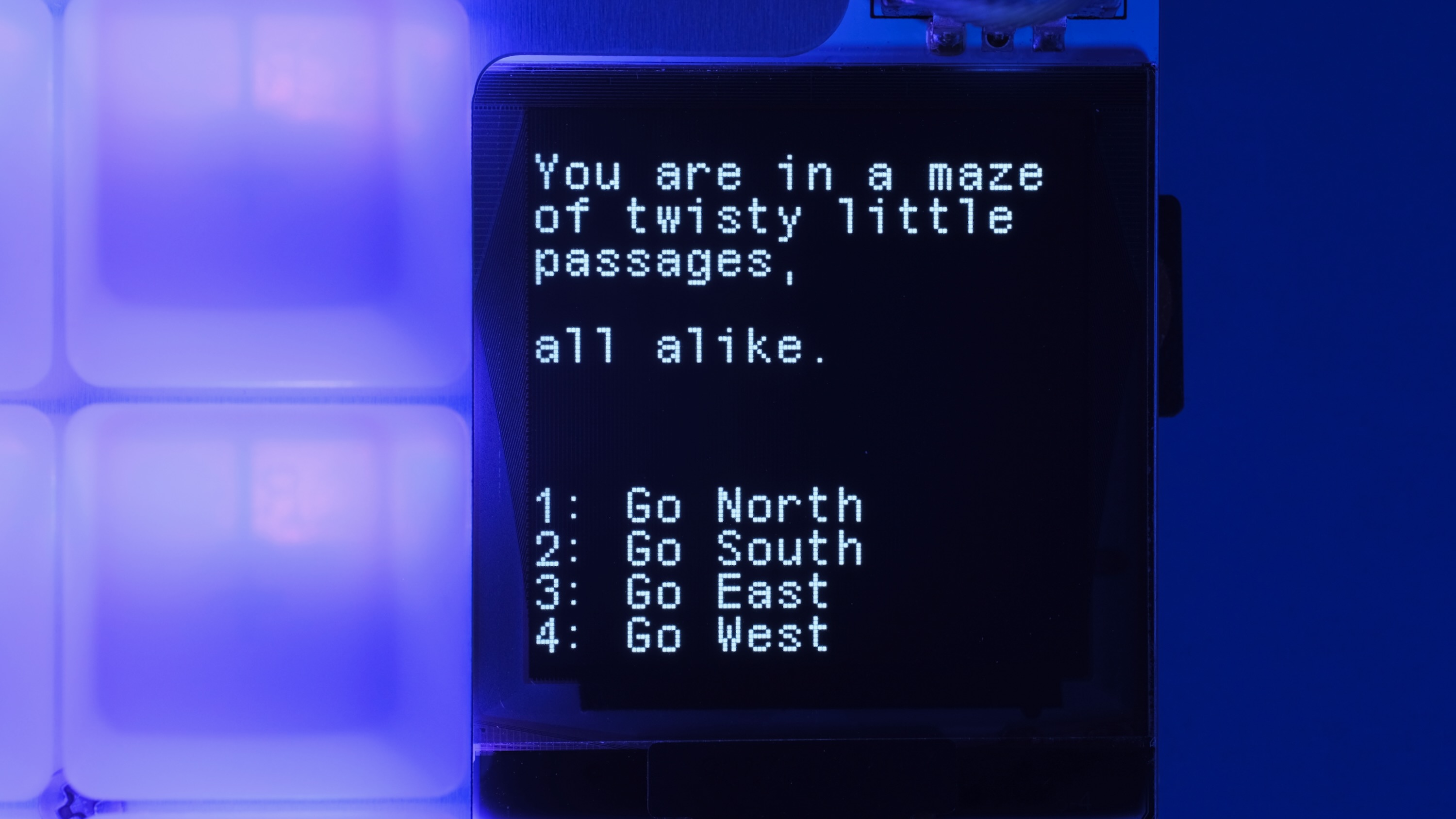
Or how about a fully working Pong game?
WHILE TRUE
active_key = _READKEY
OLED_CLEAR
draw_paddle()
draw_court()
draw_ball()
OLED_UPDATE
DELAY 20
END_WHILE

Hackerman
- Of course, by automating inputs, you can take over an entire computer with the push of a button!
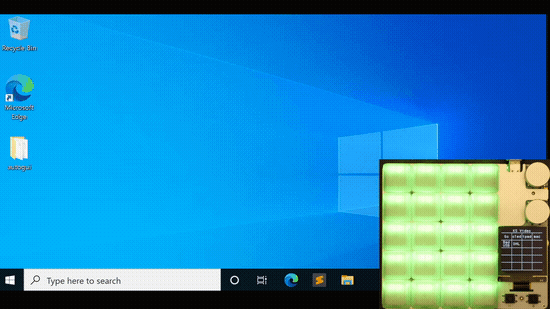
- This is known as BadUSB attack, and was the original purpose of USB Rubber Ducky.
Nothing Like It
-
From simple shortcuts to full-blown programs, duckyScript can easily achieve what was impossible on QMK/VIA.
-
Each macro can contain over 60,000 characters
-
Store over 3700 macros in total
-
Executed on custom virtual stack machine
Bluetooth
duckyPad Pro also works as a Bluetooth Keyboard & Mouse (with a catch!)
- Bluetooth 5.0
- Built-in Antenna for both BT and Wi-Fi

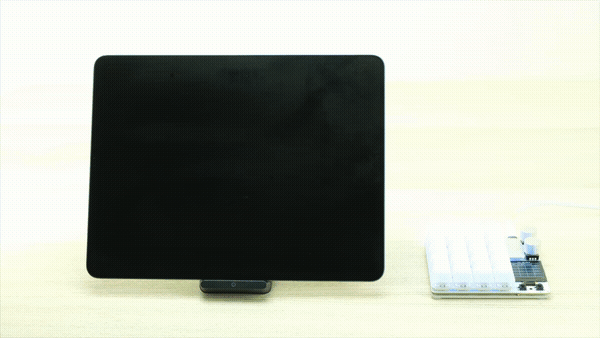
So what’s the catch?
- You need to provide your own USB battery bank
Yes I know it’s a bit silly having BT without internal battery! However, it would involve more complex case design, additional components, and international shipping of rechargeable batteries.
All of which would inflate the cost way beyond just using an off-the-shelf battery pack.
As this is a one-person project, I prefer to keep things simple.
Expansion Modules
duckyPad Pro also supports optional expansion modules for even more customisability.
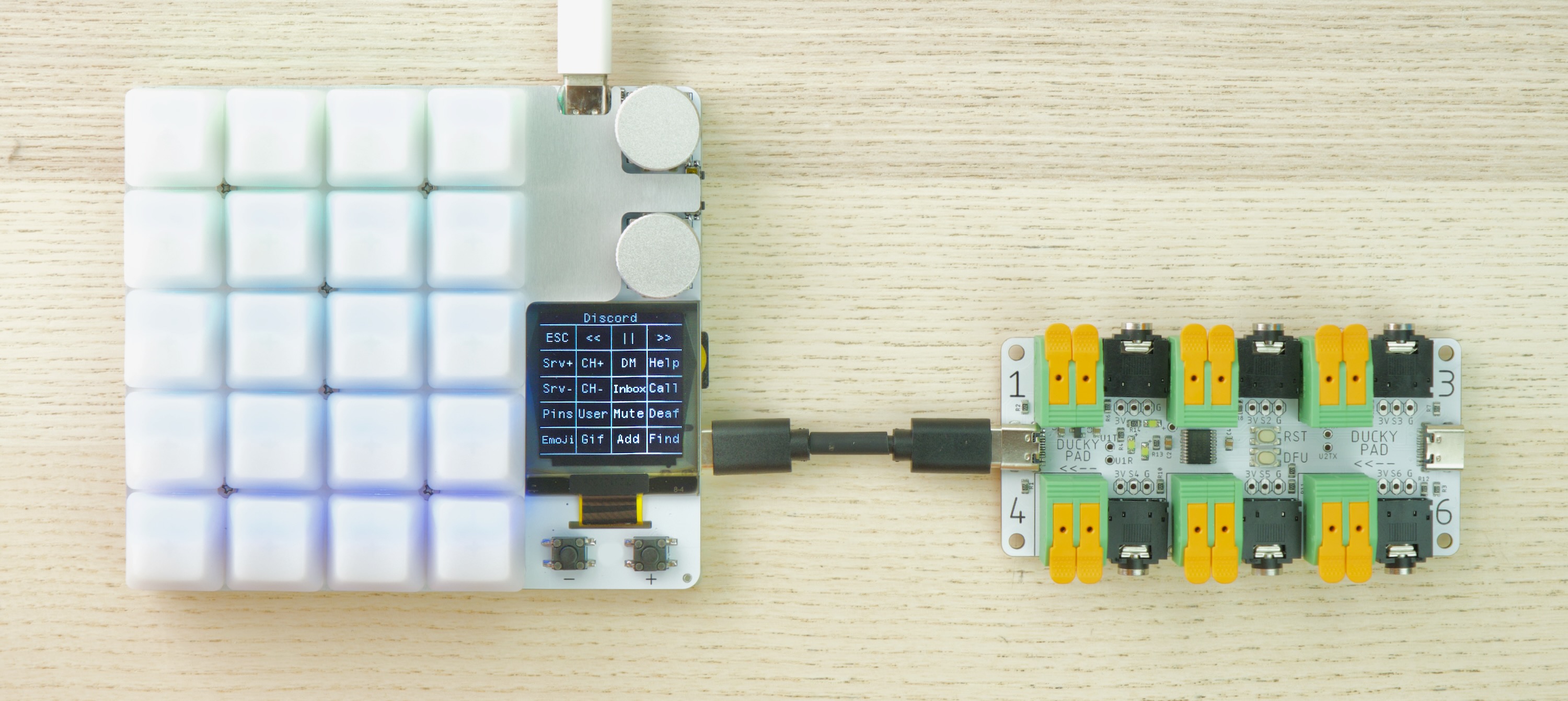
- Wire up your own switches / buttons / foot pedals
- 8 channels per module
- Daisy-chain up to 32 channels
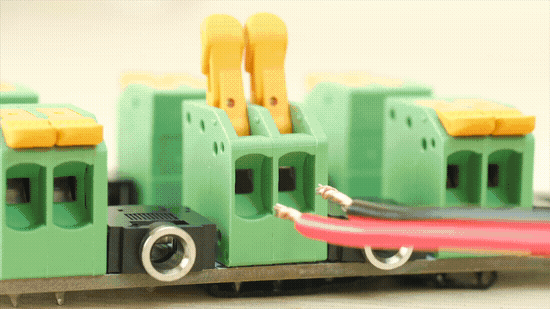
New CPU
duckyPad Pro now runs a significantly more powerful processor:
- ESP32-S3
- Dual-Core @ 240 MHz
- 4MB Flash Memory
- 512KB RAM
- 2MB PSRAM
Switching to ESP32 also allows much simpler setup for tinkering:
- VSCode IDE
- Open-source toolchain
- USB Flashing, no external programmer needed.
- Tinkering guide provided
QoL Updates
- Separate script for on press and on release
- Abort execution with any key
- Read
NUMLOCK/CAPSLOCK/SCROLLLOCKstatus - Switch profile by name (instead of number)
- Configurable screen orientation
- Mount SD Card as USB Storage
- Blocking
$_READKEY - Much faster configurator load/save
- Drag & drop firmware update
- More sturdy +/- button
- Reinforced hotswap socket solder pads
- A lot more under-the-hood optimizations
duckyPad Configurator
Use the open-source configurator to set up your duckyPad Pro.
-
Windows Mac Linux - No account / subscription needed
- No data collection / telemetry
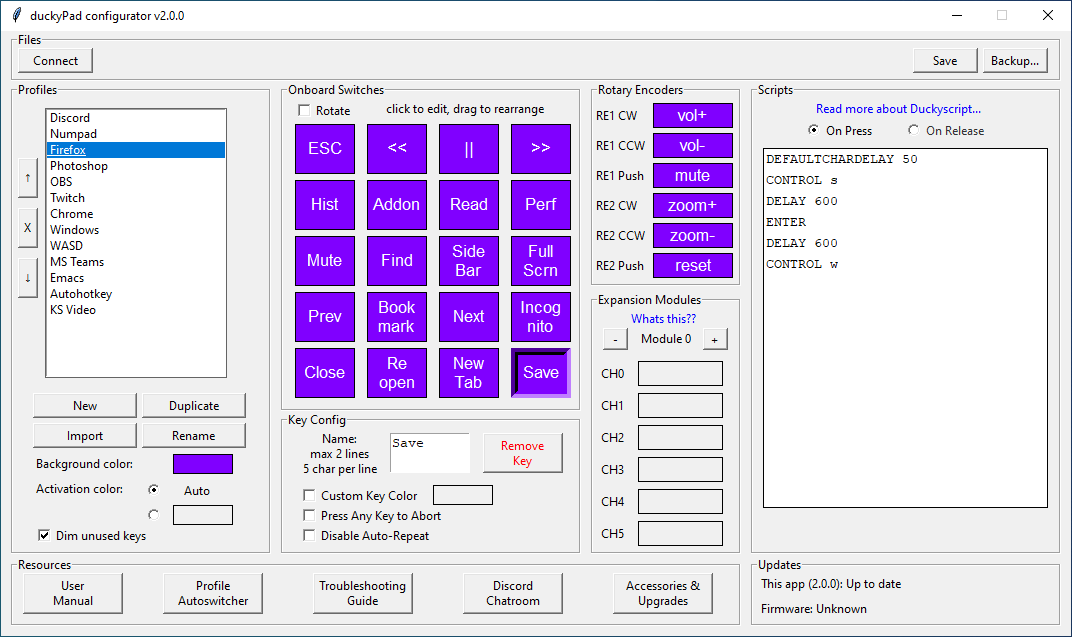
Profile Auto-switching
- Automatically jump to the appropriate profile
- Based on current active window
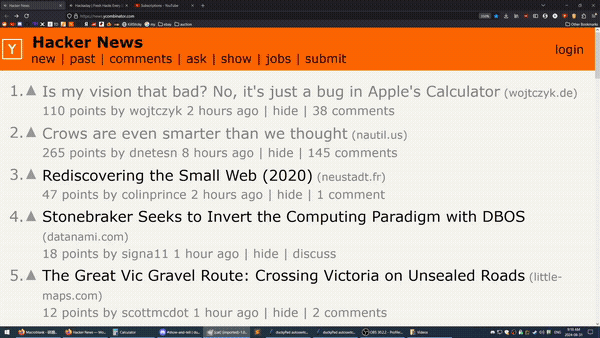
Mechanical Switches
duckyPad Pro has 20 Mechanical Switches in 4x5 Grid.

- Kailh hot-swap socket
- Cherry-MX compatible (Both 3 and 5-Pin)
- North-facing ARGB LED
- Configurable colour & brightness
Rotary Encoders
- Two Encoders
- Bourns Inc. PEC12R Series
- Built-in Tactile Switch
- Max Knob Diameter: 24mm
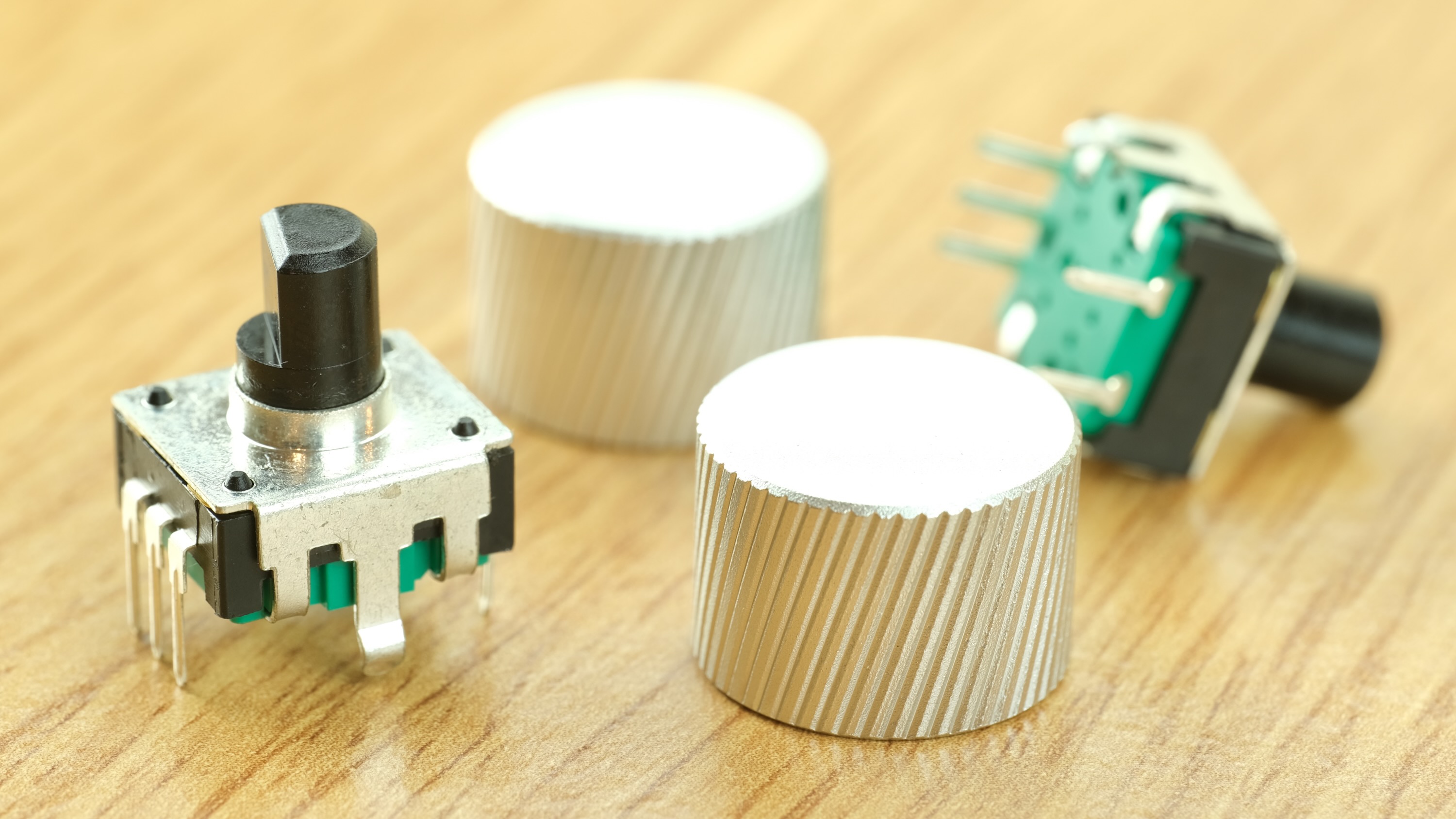
OLED Display
- 128x128
- 1.5 inch
- High contrast with true black
- Configurable orientation
- Burn-in Prevention
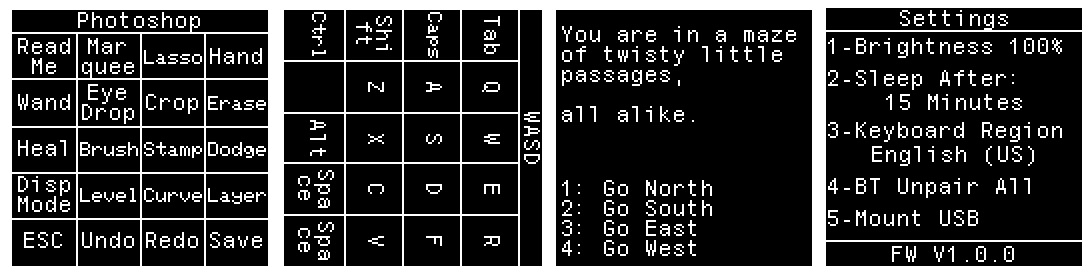
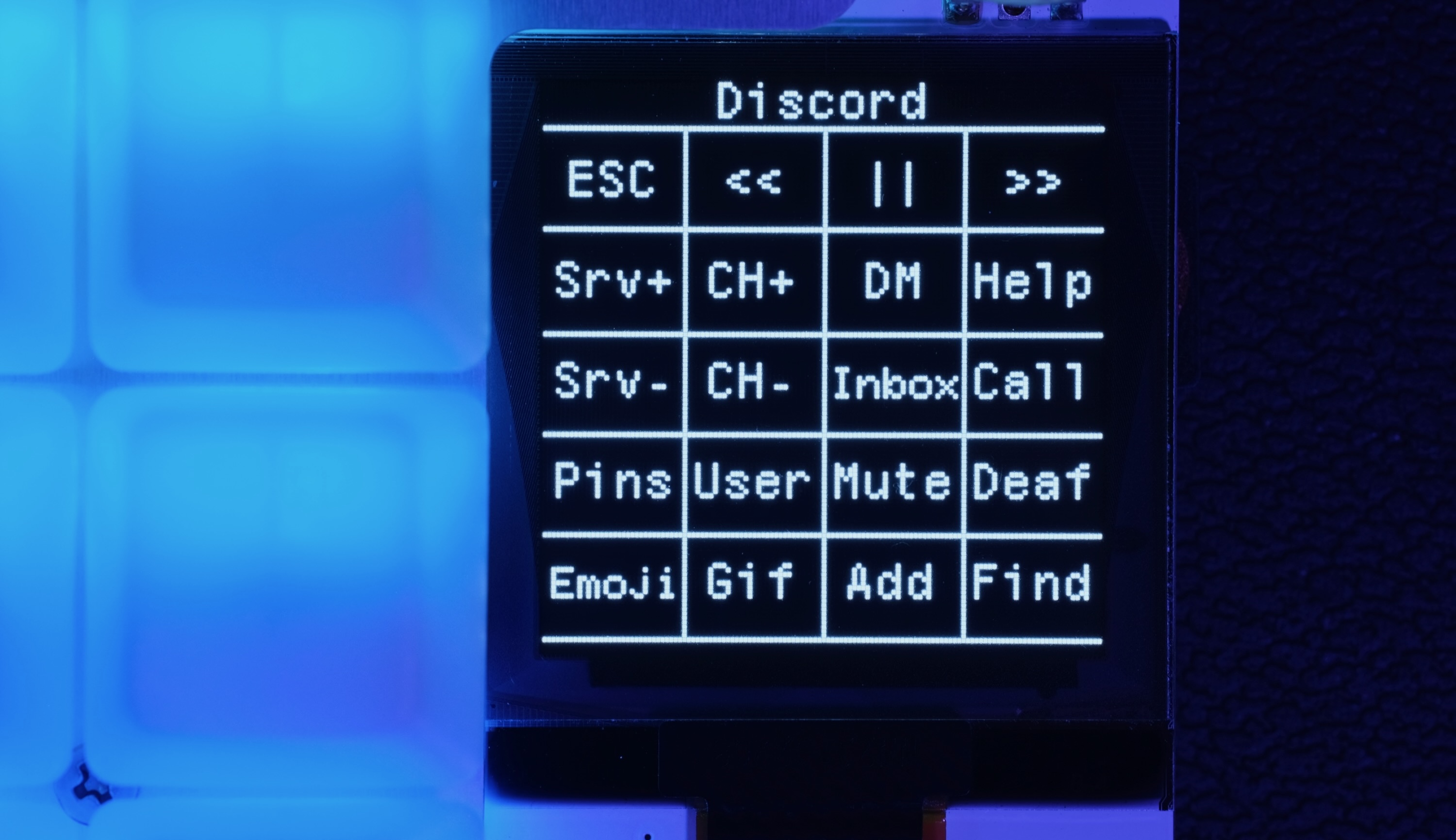
Interested?
Available on my Tindie store!
Join our Official Discord for discussions and updates!
Specifications
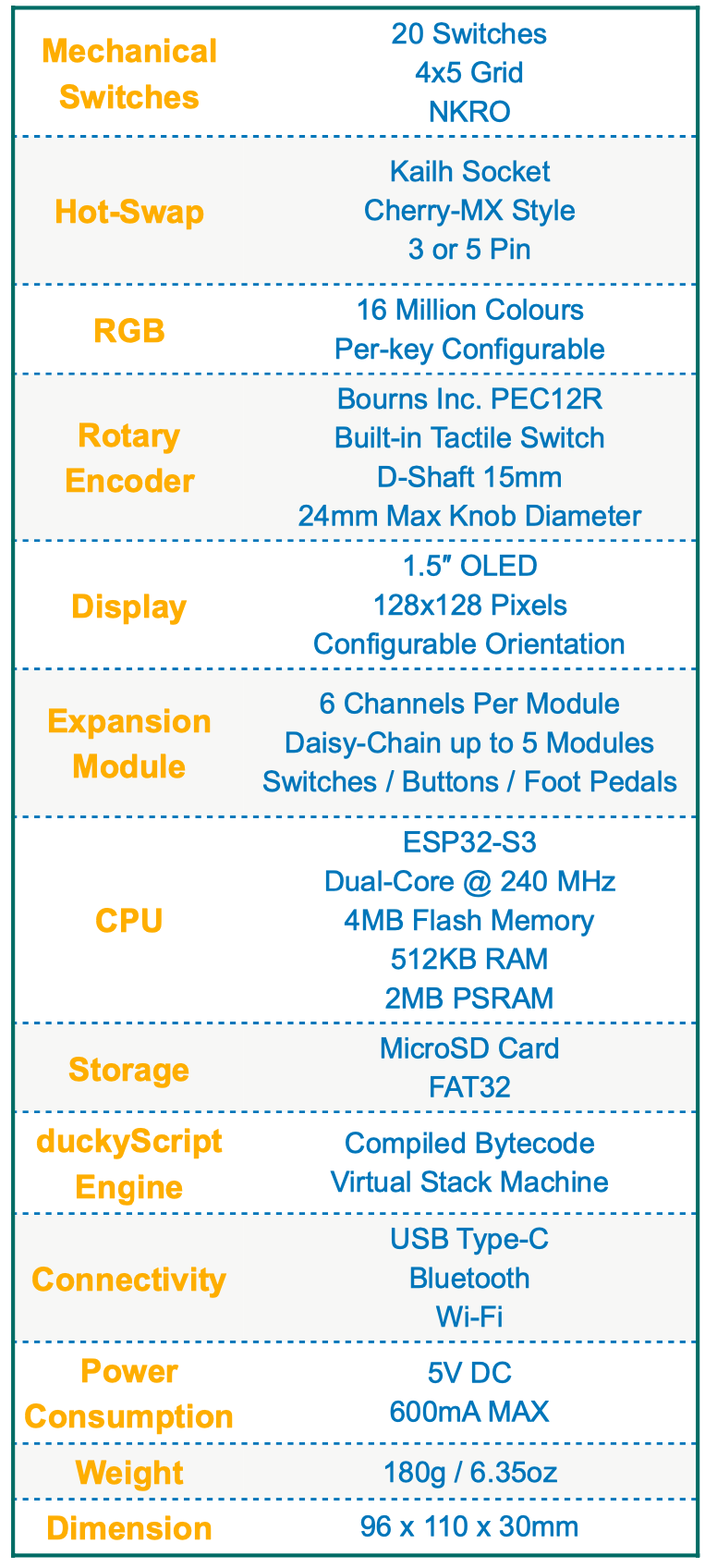
Questions or Comments?
Please feel free to open an issue, ask in the official duckyPad discord, or email dekuNukem@gmail.com!
Disclaimers
-
duckyPad has been in active development since 2017, and every effort has been made to ensure its reliability. However, it is NOT designed or certified for safety-critical applications. Use at your own risk.
-
Scripts are stored as plain text on the SD card. Keep in mind before including sensitive information.
-
duckyScript appears to be a trademark of Hak5 LLC. The duckyPad project is not affiliated with, or endorsed by Hak5 LLC.
-
The duckyScript compiler and virtual machine used in this project are independently developed from scratch.